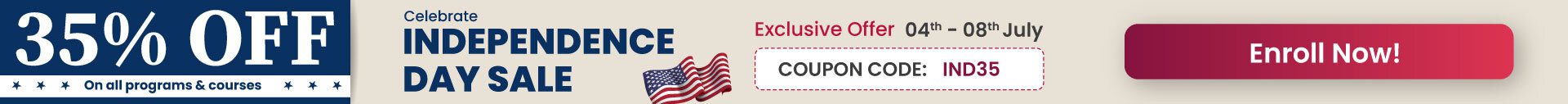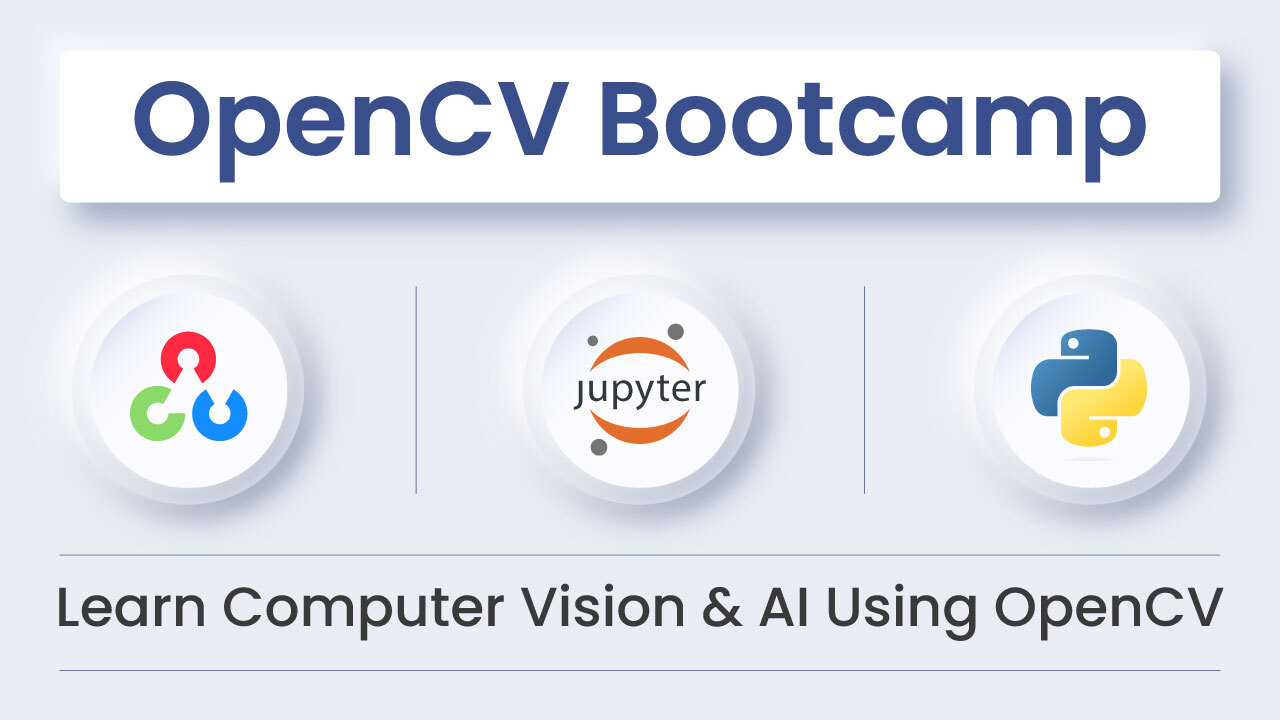Life was good the last time you installed OpenCV on your Mac. You instantly brewed it and thanked the good folks at Homebrew. All it took were these few commands.
Install OpenCV 2 on Mac OSX
brew tap homebrew/science
brew install opencv
Set up Python by creating a couple of symlinks.
cd /Library/Python/2.7/site-packages/
ln -s /usr/local/Cellar/opencv/2.4.9/lib/python2.7/site-packages/cv.py cv.py
ln -s /usr/local/Cellar/opencv/2.4.9/lib/python2.7/site-packages/cv2.so cv2.so
Install OpenCV 3 on Mac OSX with brew
You can now install OpenCV 3 using brew. See the next section to install from source. Life is good again!
brew tap homebrew/science
brew install opencv3
You can choose the different options you can use with install in the subsections below. Here is what I recommend
# Easy install for beginners
brew install opencv3 --with-contrib
# For intermediate and advanced users.
brew install opencv3 --with-contrib --with-cuda --with-ffmpeg --with-tbb --with-qt5
Troubleshooting
- ld: library not found for -lippicv : This just means that ippicv is not found inside /usr/local/lib. Follow the instructions below to fix it.
# Find ippicv find /usr/local -name "libippicv.a" # For me it is /usr/local/Cellar/opencv3/3.1.0_3/share/OpenCV/3rdparty/lib/libippicv.a # Make a symlink to /usr/local/lib ln -s /some/path/OpenCV/3rdparty/lib/libippicv.a /usr/local/lib/ # I used ln -s /usr/local/Cellar/opencv3/3.1.0_3/share/OpenCV/3rdparty/lib/libippicv.a /usr/local/lib/
OpenCV3 brew install options
--32-bit
Build 32-bit only
--c++11
Build using C++11 mode
--with-contrib
Build "extra" contributed modules
--with-cuda
Build with CUDA v7.0+ support
--with-ffmpeg
Build with ffmpeg support
--with-gphoto2
Build with gphoto2 support
--with-gstreamer
Build with gstreamer support
--with-jasper
Build with jasper support
--with-java
Build with Java support
--with-libdc1394
Build with libdc1394 support
--with-opengl
Build with OpenGL support (must use --with-qt5)
--with-openni
Build with openni support
--with-openni2
Build with openni2 support
--with-python3
Build with python3 support
--with-qt
Build the Qt4 backend to HighGUI
--with-qt5
Build the Qt5 backend to HighGUI
--with-quicktime
Use QuickTime for Video I/O instead of QTKit
--with-tbb
Enable parallel code in OpenCV using Intel TBB
--without-eigen
Build without eigen support
--without-numpy
Use a numpy you've installed yourself instead of a Homebrew-packaged numpy
--without-opencl
Disable GPU code in OpenCV using OpenCL
--without-openexr
Build without openexr support
--without-python
Build without Python support
--without-tests
Build without accuracy & performance tests
--HEAD
Install HEAD version
Build OpenCV 3 from source with CUDA support
I had the following goals while building OpenCV 3.0.
- Not mess up OpenCV 2.4 installation because I still need it for my other projects.
- Include opencv_contrib . This repository of new and non-free algorithms is a hidden gem in OpenCV.
- Build with CUDA support. This applies only if you have a CUDA enabled GPU.
- Be able to use pkg-config for compiling code from the command line. E.g.
g++ -ggdb facedetect.cpp -o facedetect `pkg-config --cflags --libs opencv`
test.cpp -o test.out
1. Download OpenCV 3.0
Download the source from the following link
https://github.com/Itseez/opencv/archive/3.0.0.zip
Alternatively, you can get it directly from the source.
git clone https://github.com/Itseez/opencv.git
cd opencv
git checkout tags/3.0.0
2. Configure CMAKE
Inside the opencv directory created in the last step, create a build directory.
cd /full/path/to/opencv
mkdir build
Instruct CMAKE to install inside the build directory and not the default directory /usr/local so that our OpenCV 2.X installation is not messed up.
With opencv_contrib
opencv_contrib is a repository that contains cutting edge algorithms, some of which are not fully tested, and some of which are not free. It may not be suitable for production, but is excellent for learning new stuff. Please note that this step is optional.
You can download opencv_contrib source from
https://github.com/Itseez/opencv_contrib/archive/3.0.0.zip
Alternatively, you can clone it directly from github
git clone https://github.com/Itseez/opencv_contrib.git
cd opencv_contrib
git checkout tags/3.0.0
To compile with opencv_contrib you need to use the CMAKE flag OPENCV_EXTRA_MODULES_PATH to specify the location of opencv_contrib. So, if you want to include opencv_contrib, use the
cmake -D OPENCV_EXTRA_MODULES_PATH=full/path/to/opencv_contrib/modules</strong>
instead of just cmake in the instructions below.
Without CUDA support
cmake -D WITH_CUDA=OFF -D CMAKE_INSTALL_PREFIX=/full/path/to/opencv/build -D CMAKE_BUILD_TYPE=RELEASE ..
We are ready to build. Go to step 3.
With CUDA support
To build OpenCV CUDA library you need to make sure
- You have a CUDA enabled Nvidia Graphics Card. You are unlikely to have a CUDA enabled card for lower end macs. Follow the instructions here to find the card you have, and check here to see if your card is supported.
- Download and install CUDA Toolkit if you have a CUDA enabled card. You may have to add the following to your .bash_profile or .profile
export DYLD_FALLBACK_LIBRARY_PATH=/usr/local/cuda/lib/:$DYLD_FALLBACK_LIBRARY_PATH
Now follow the instructions below if you have a CUDA enabled card, and you have installed CUDA Toolkit
cmake -D WITH_CUDA=ON -D CMAKE_INSTALL_PREFIX=/full/path/to/opencv/build -D CMAKE_BUILD_TYPE=RELEASE ..
Proceed to step 3, but if you encounter errors look for them in the section below.
Errors you may encounter
CUDA 6.5 errors
Note that CUDA 7.0 is available and there is no reason to use CUDA 6.5. However, let’s say you have a good reason and you try to build with CUDA 6.5, you will receive the following error.
Linking CXX executable ../../../bin/opencv_test_cudev Undefined symbols for architecture x86_64:
The reason for this error is that clang++ uses libc++ by default while CUDA 6.5 Toolkit was built using libstdc++. We need to modify two files to ensure OpenCV is compiled with libstdc++
In /full/path/to/opencv/cmake/OpenCVCompilerOptions.cmake find the line (e.g. it could line 23 )
set(OPENCV_EXTRA_FLAGS "")
and replace it with
set(OPENCV_EXTRA_FLAGS " -stdlib=libstdc++")
Similarly find the line ( around line number 28 )
set(OPENCV_EXTRA_EXE_LINKER_FLAGS "")
and replace it with
set(OPENCV_EXTRA_EXE_LINKER_FLAGS " -stdlib=libstdc++")
In /full/path/to/opencv/cmake/OpenCVDetectCUDA.cmake find the line
set(NVCC_FLAGS_EXTRA "")
and replace it with
set(NVCC_FLAGS_EXTRA "-Xcompiler -stdlib=libstdc++; -Xlinker -stdlib=libstdc++")
Unsupported gpu architecture error
You may receive this error
Unsupported gpu architecture 'compute_11' CMake Error at
According to OpenCV documentation,
“NVIDIA* compiler enables generating binary code (cubin and fatbin) and intermediate code (PTX). Binary code often implies a specific GPU architecture and generation, so the compatibility with other GPUs is not guaranteed. PTX is targeted for a virtual platform that is defined entirely by the set of capabilities or features. Depending on the selected virtual platform, some of the instructions are emulated or disabled, even if the real hardware supports all the features.
At the first call, the PTX code is compiled to binary code for the particular GPU using a JIT compiler. When the target GPU has a compute capability (CC) lower than the PTX code, JIT fails.”
So you can fix this by specifying the right GPU architecture for your machine using cmake flags CUDA_ARCH_BIN and CUDA_ARCH_PTX. I used the following
-D CUDA_ARCH_BIN=3.2 -D CUDA_ARCH_PTX=3.2
3. Build OpenCV
Use make to build and install. Note the library will be installed inside the build directory.
make
make install
export DYLD_LIBRARY_PATH=/full/path/to/opencv/build/lib:$DYLD_LIBRARY_PATH
Copy the pkg-config file opencv.pc to /usr/local/lib/pkgconfig/opencv3.pc so that you do not mess up your OpenCV 2.x config file.
cp lib/pkgconfig/opencv.pc /usr/local/lib/pkgconfig/opencv3.pc
4. Test installation
Basic tests
We can run some sample code located at opencv/samples/cpp.
cd /full/path/to/opencv/samples/cpp
# If you built it with no CUDA support or with CUDA 7 or above
g++ -ggdb `pkg-config --cflags --libs opencv3` facedetect.cpp -o /tmp/test && /tmp/test
# If you built it with CUDA 6.5
g++ -ggdb `pkg-config --cflags --libs opencv3` -stdlib=libstdc++ facedetect.cpp -o /tmp/test && /tmp/test
CUDA tests
To test CUDA we can try a few examples located at opencv/samples/gpu.
export DYLD_FALLBACK_LIBRARY_PATH=/usr/local/cuda/lib/:$DYLD_FALLBACK_LIBRARY_PATH
cd /full/path/to/opencv/samples/gpu
# If you built it with CUDA 7 or above
g++ -ggdb `pkg-config --cflags --libs opencv3` hog.cpp -o /tmp/hog && /tmp/hog
# If you built it with CUDA 6.5
g++ -ggdb `pkg-config --cflags --libs opencv3` -stdlib=libstdc++ hog.cpp -o /tmp/hog && /tmp/hog
5. Setting up Python
Open a terminal and run the following commands.
export DYLD_FALLBACK_LIBRARY_PATH=/full/path/to/opencv/build/lib:$DYLD_FALLBACK_LIBRARY_PATH
export PYTHONPATH=/full/path/to/opencv/build/lib/python2.7/site-packages:$PYTHONPATH
This ensures the OpenCV 3 is being used on the current terminal. We can verify this by typing the following command on the terminal.
python -c "import cv2; print cv2.__version__"
#The output should be 3.0.0
To switch back to your OpenCV 2.x, simply open a new terminal.