OpenAI finally introduced GPT-4o image generation in ChatGPT and SORA. GPT-4o (omni) is a multimodal AI model; it can interact with different modalities like text, images, and audio, enabling far more natural interactions than earlier versions of AI. After the voice model in 4o, now they have trained the model to generate images in a totally different scale. With this update, ChatGPT can now create images directly as part of its responses without relying on external tools. In this blog post, we’ll break down what this new feature is, how it works, and why it’s a big deal. Also, we will explore how we can leverage the latest image generation feature of gpt4o to make our work even faster and better.
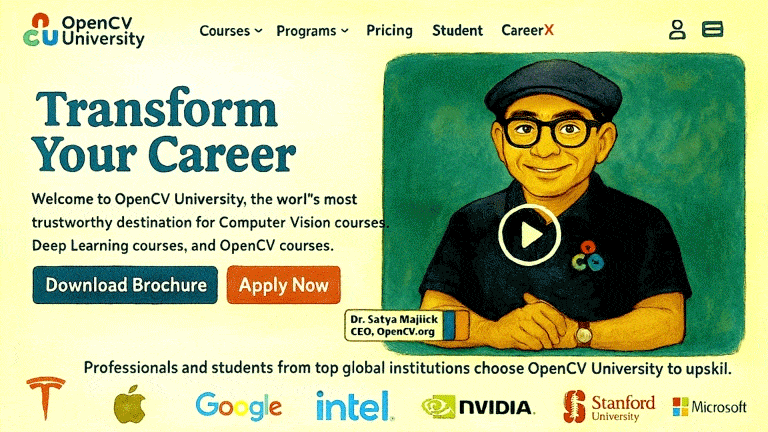
Exciting, right? Let’s get started!
What Is GPT-4o’s Native Image Generation?
OpenAI has essentially fused image creation into the GPT-4o model itself. In fact, “GPT-4o” stands for GPT-4 “omni” – omni indicating that it was designed from the ground up to handle multiple modes (text, images, even audio) in one unified system.
How is this different from earlier models? In the past, if you wanted ChatGPT to make an image, it was using a separate diffusion model like DALL·E 3, which, while powerful, was still a distinct system loosely attached to ChatGPT. DALL·E often fumbled with generating readable text in images, had trouble following very complex instructions, and couldn’t remember details across multiple image edits.
GPT-4o changes that. It merges image capabilities right into the chat model, so it can leverage the entire knowledge base and context of GPT-4o when creating pictures.
In practical terms, you can ask GPT-4o for all sorts of images – from a simple drawing or logo to a complex scene with multiple elements – and it will do its best to draw it for you. All within the same chat. No special commands are needed beyond describing what you want. This native approach is a big shift from earlier models like GPT-4 (text-only output) or ChatGPT+DALL·E combos.
GPT-4o Image Generation Improvements
Under the hood, GPT-4o’s image generation works through a combination of advanced language modeling and image synthesis techniques – but we’ll keep it simple. Essentially, when you type an image prompt, GPT-4o internally interprets your request using its language understanding, then generates an image step-by-step.
It doesn’t just guess; it has actually seen millions of examples linking words to visual concepts. OpenAI also did some heavy fine-tuning and optimization on this capability (they mention “aggressive post-training” to give the model visual fluency. In technical terms, GPT-4o likely uses its transformer network to generate a kind of visual representation (like image tokens or a latent code), which is then turned into a final image via a decoder. And the craziest part is that this image generation doesn’t work like a simple diffusion model like DALL·E. Then How???
It uses a unique hybrid approach:
Autoregressive Transformer:
- Produces visual tokens (likely discrete latent codes).
- Token order is crucial (e.g., top-to-bottom, left-to-right).
Rolling Diffusion-like Decoder:
- Decodes visual tokens into pixels using a group-wise diffusion process.
- It’s not a full image denoising process at once, but done in groups (patches or bands) — rolling over the image step-by-step.
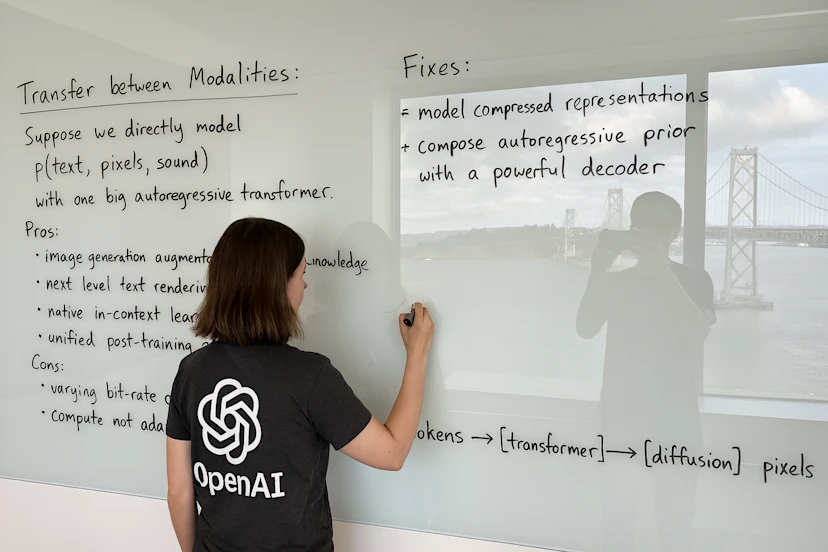
The OpenAI team hinted at this with a doodle on a whiteboard: “tokens -> [transformer] -> [diffusion] -> pixels.” The picture tells us about the entire architectural improvement of GPT-4o for image generation. How cool is this!
If you visualize the entire pipeline:
USER PROMPT (e.g., "A cat in a cardboard box")
↓
───────────────────────────────────────
1. TEXT ENCODING
• Multimodal Transformer Encoder
→ Outputs dense text embeddings
───────────────────────────────────────
↓
2. AUTOREGRESSIVE TRANSFORMER (DECODER)
• Receives text embeddings
• Generates VISUAL TOKENS (in latent space)
- Autoregressively
- Ordered top-to-bottom, left-to-right
→ Result: Compressed visual plan of the image
───────────────────────────────────────
↓
3. ROLLING GROUP-WISE DIFFUSION DECODER
• Image is divided into N groups (e.g., horizontal bands)
• Each group is decoded progressively using diffusion
- Starts from noise
- Runs for K steps
- Denoises 1 group at a time
───────────────────────────────────────
↳ During every diffusion step (for each group):
↳ Cross-Attention:
• To Visual Tokens (latent instructions)
• To Text Embeddings (semantics)
───────────────────────────────────────
↓
4. FINAL IMAGE
• All groups are stitched together
• Output: High-resolution image in pixel space
We cover image generation and the deep learning behind it from scratch in our course. Click below to join any of our free Bootcamps and get started today!
Now, back to our topic, because image generation is native to GPT-4o, a few things are much better than before:
- It remembers context: You can have a back-and-forth conversation refining an image, and GPT-4o will remember what it just drew and what you said about it.
- Edits & Iterative Refinement: The model supports iterative editing. Provide feedback like “Make it a meme, “Change the background to black,” or “Resize the bottle and remove the text,” and it will produce updated versions.
- It follows complex instructions closely: GPT-4o is way better at handling detailed prompts with many specifics.
- It can generate legible text in images: This is a huge leap. Anyone who’s tried older image AIs knows they often produced gibberish when asked to write words (like a stop sign with nonsense letters). GPT-4o excels at rendering text accurately within images. Need a sign, a poster, or a menu with actual writing on it? GPT-4o can do it. It can draw letters, words, and even equations on a board.
- It’s context-aware with uploaded images: GPT-4o not only creates images from scratch, it can also take in images you provide and use them as context. You could upload a photo and ask GPT-4o to modify it or take inspiration from it. For instance, it can analyze an uploaded image and then generate a new image that references it.
- It supports various styles and photorealism: GPT-4o was trained on a wide variety of image styles, so it’s very adaptable. It can do photorealistic images (to the point that some outputs look like real photos) and also generate illustrations, cartoons, sketches, etc., on demand. Want a comic-book style image? A watercolor painting look? Or just a crisp product photo? GPT-4o can likely imitate it.
All of these mark a step up from what GPT-4 or DALL·E alone could do. Now let’s do some hands-on experiments and see how well GPT-4o can generate images.
Real-World Applications: How People Are Using It
Since its release, users across the internet have been experimenting with GPT-4o’s image generation, and the results are everywhere – from Reddit threads and tweets, to LinkedIn posts and tech blog demos. Let’s look at some real-world examples and use cases that show the range of possibilities:
Design and Prototyping
One exciting application is rapid prototyping for app and web design. Let’s try with a basic prompt:
Prompt – generate a UI/UX mockup for my image upscaler app
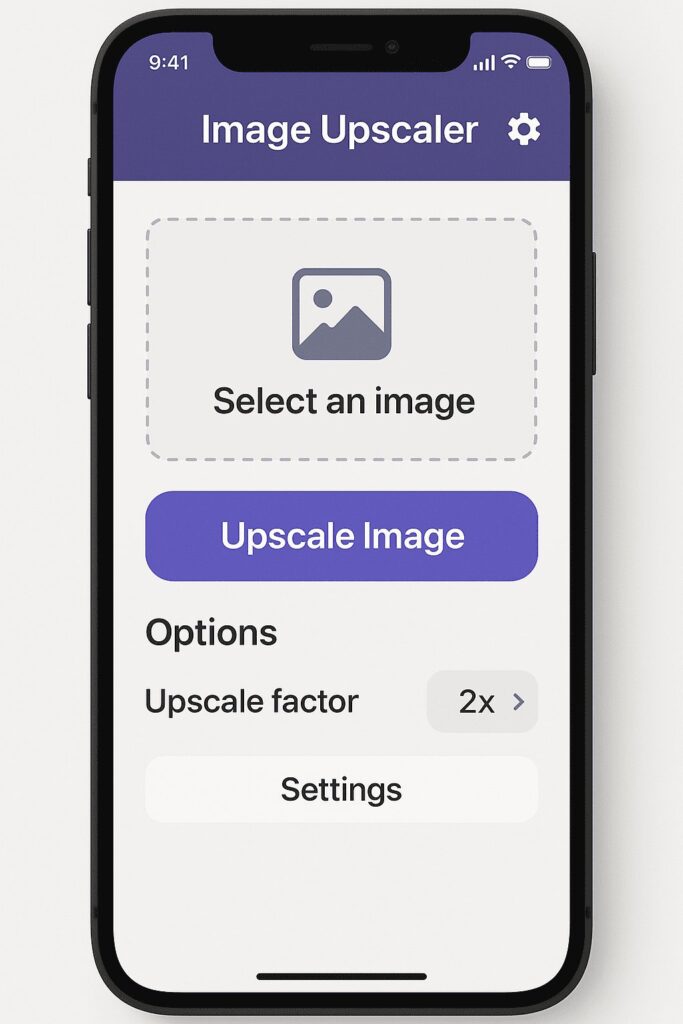
GPT-4o delivered a polished UI layout that looked like something a designer might create in Figma or Webflow. It included an upload box, call-to-action buttons, example output images, and a clean overall design.
Let’s try with another one:
Prompt – generate a UI/UX design for my food delivery SAAS
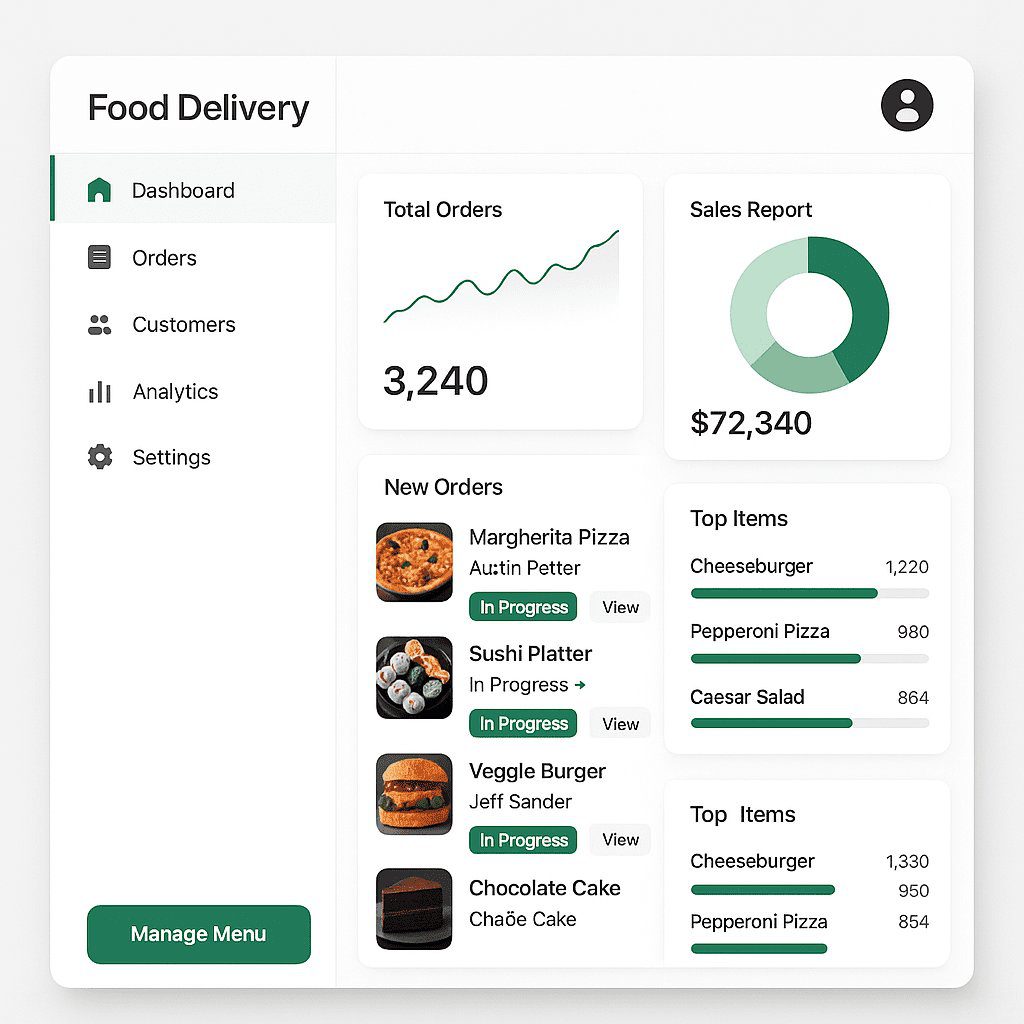
Think about that – with one prompt, GPT-4o produced a functional-looking design for an app. This suggests huge potential for developers, startups, and designers who need quick mockups. Instead of sketching by hand, you can have the AI draft an interface, and then you can refine it (either by asking for changes or editing it yourself).
You can even go deeper with more detailed prompt.
Prompt – Use this cosmetics website as a reference and create a homepage for a modern bakery. Keep the same layout, fonts, and clean style. Replace skincare content with high-quality images of bread and pastries. Include a hero section, brand mission, product categories, and featured items. Output as a realistic website image. [insert – input reference image]

Let’s do something with graphic design now. We will generate a comic strip of “How to Live in Paris”.
Prompt –
Create a 4-panel comic-style poster titled ‘How to Live in Paris’ in bold red letters at the top. Use a light beige background and a clean cartoon illustration style. Each panel should have a blue background and feature the following:
- Top-left panel: A fashionable woman wearing a red beret and black-and-white striped shirt, hand on chest, looking dramatic. Caption: ‘1. Dress fancy’.
- Top-right panel: An annoyed Parisian man glaring at two confused tourists holding a camera, a map, and a drink cup. Caption: ‘2. Loathe tourists’.
- Bottom-left panel: A person happily biting into a large baguette. Caption: ‘3. Eat baguettes’.
- Bottom-right panel: A woman holding a glass of red wine with a stern expression. Caption: ‘4. Be unimpressed’.
Use expressive cartoon faces and minimalistic details to emphasize humor.
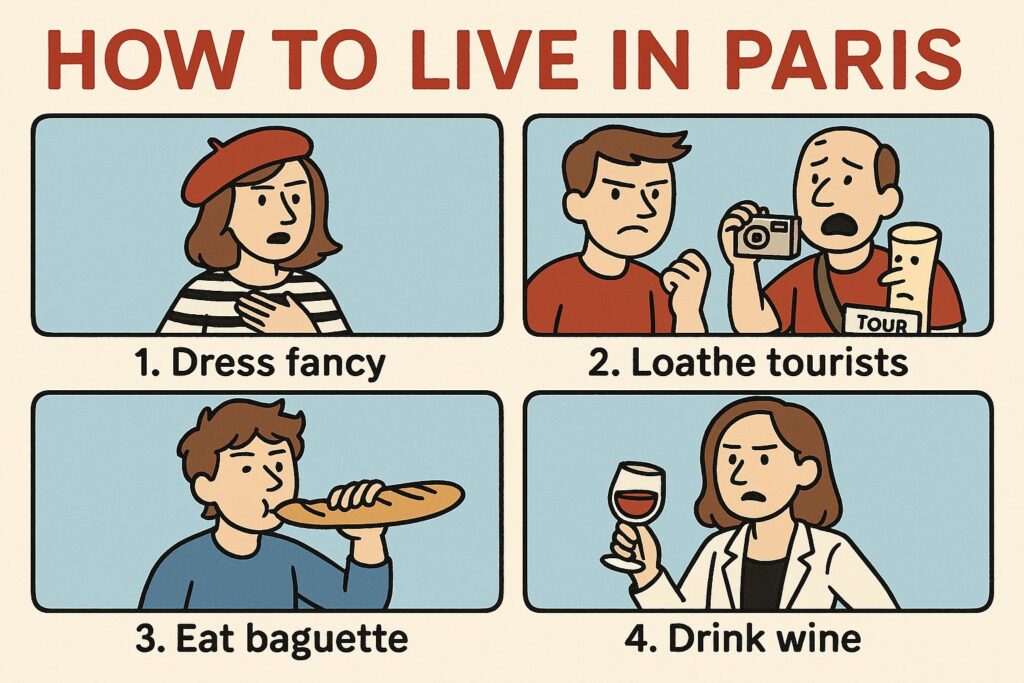
Let’s try another one,
Prompt – Creative ad from the 80s, Adidas [insert – input reference image]
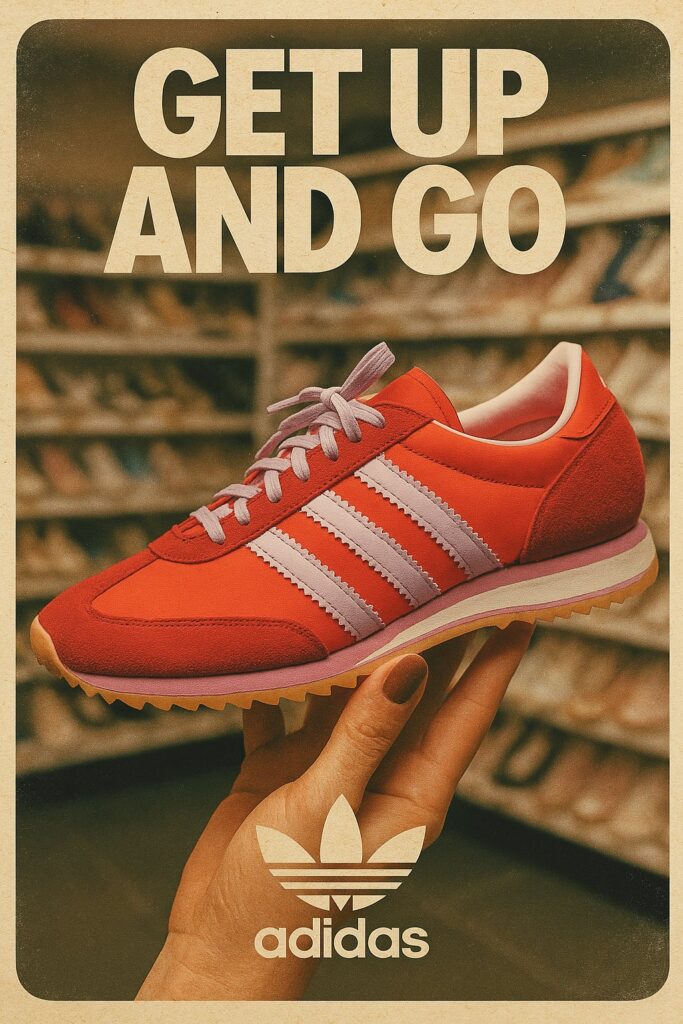
Creative Art, Memes, and Visual Storytelling
Unsurprisingly, the internet immediately tried using GPT-4o for fun and creative imagery. Social media is full of humorous or imaginative examples:
Complex scenes from one prompt:
Prompt – a security cam still from a 1990s grocery store showing a man in full medieval armor stealing rotisserie chickens, frozen in mid-sprint past the dairy section… timestamp reads ‘08/13/96 04:44 AM’… motion blur adds chaotic energy, absurd yet intense, low-fidelity with VHS color bleed.

Memes and pop culture mashups: People have tested GPT-4o with generating images of famous fictional characters and scenarios for meme-making.
Studio Ghibli-style memes
Prompt – make it into a Studio Ghibli-style anime [insert the original meme image]
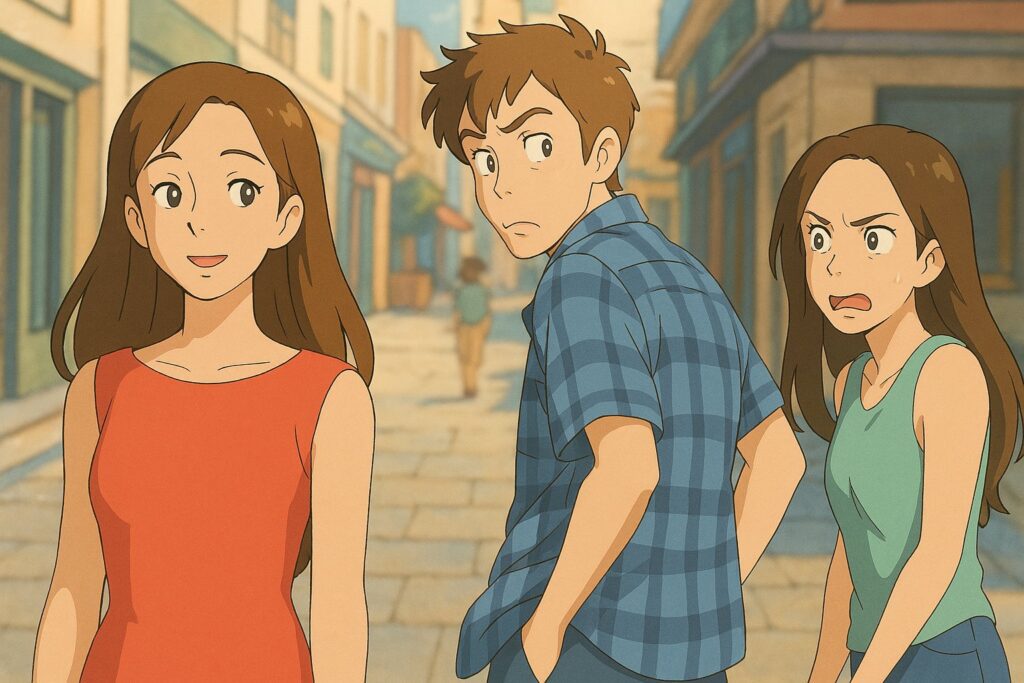
Prompt – make it into a Studio Ghibli-style anime [insert the original meme image]
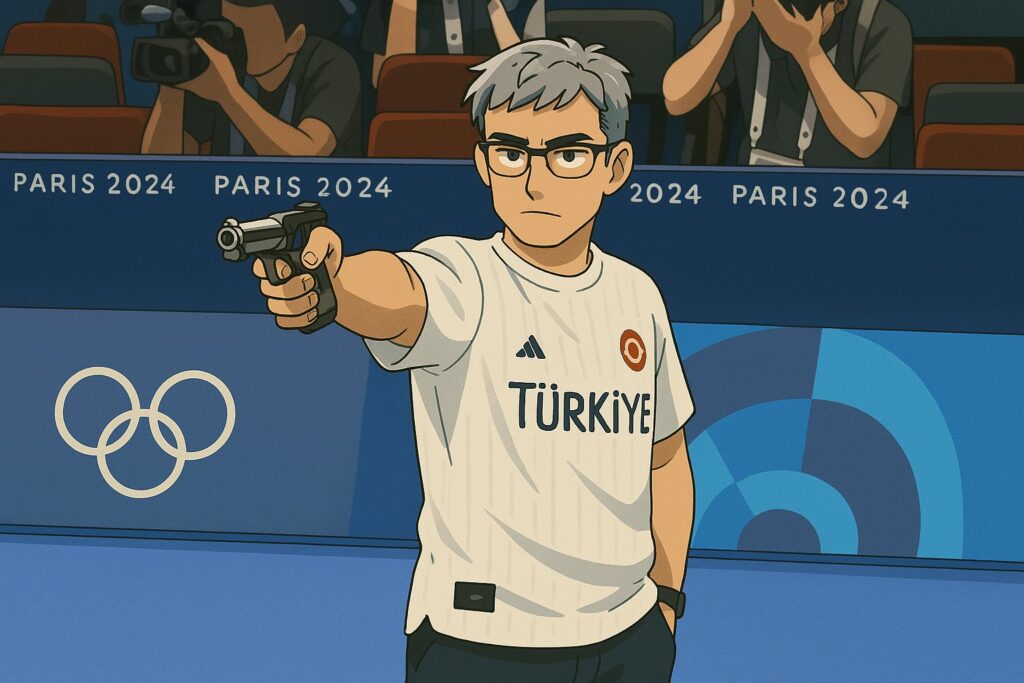
Photorealistic Images:
Prompt – Generate a photorealistic Bachelor’s degree in [DEGREE] from [UNIVERSITY] awarded to [NAME] with honors, including the official seal, president’s signature, and security features, photographed hanging on a wall. [INSERT IMAGE: Photo Reference of a Degree]

Prompt – a photorealistic image of two witches in their 20s (one ash balayage, one with long wavy auburn hair) reading a street sign.
Context: a city street in a random street in Williamsburg, NY with a pole covered entirely by numerous detailed street signs (e.g., street sweeping hours, parking permits required, vehicle classifications, towing rules), including few ridiculous signs at the middle: (paraphrase it to make these legitimate street signs)”Broom Parking for Witches Not Permitted in Zone C” and “Magic Carpet Loading and Unloading Only (15-Minute Limit)” and “Reindeer Parking by Permit Only (Dec 24–25)\n Violators will be placed on Naughty List.” The signpost is on the right of the street. Do not repeat signs. Signs must be realistic.
Characters: one witch is holding a broom, and the other has a rolled-up magic carpet. They are in the foreground, back slightly turned towards the camera and head slightly tilted as they scrutinize the signs.
Composition from background to foreground: streets + parked cars + buildings -> street sign -> witches. Characters must be closest to the camera taking the shot.

Prompt – Highly detailed photorealistic portrait of a cyberpunk woman with blue LED tattoos, under neon rain, taken with a 50mm lens, shallow depth of field, cinematic lighting.

Diffusion Style Transfers
One viral post described how to use the ChatGPT mobile app with GPT-4o to generate an image and even suggested an example: upload a photo and prompt “Make this Ghibli anime style.”

Not only this one, but we also have so many cool styles available!
Prompt – Make it into a voxel-3d style art. [INSERT IMAGE: Photo Reference]
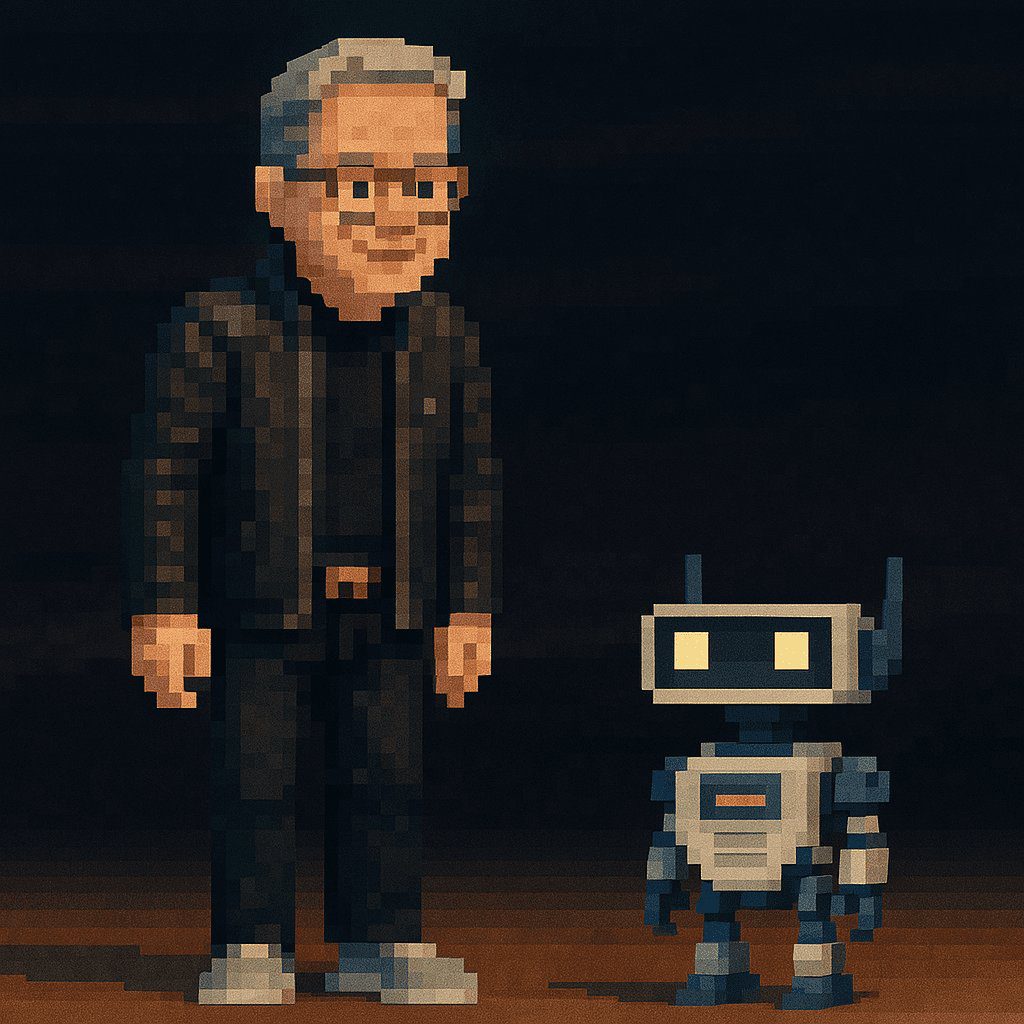
Prompt – Make it into a Disney Pixar-style art. [INSERT IMAGE: Photo Reference]

Prompt – Make into a van-gogh style art. [INSERT IMAGE: Photo Reference]
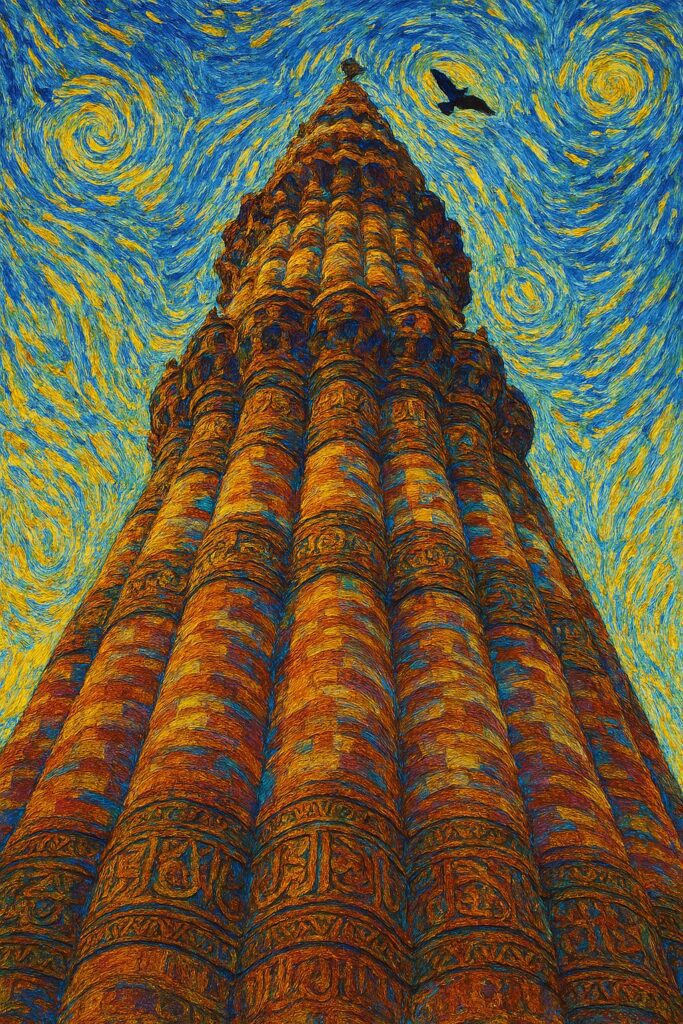
We can go beyond this by creating video animations using these images!
Business, Marketing, and Education Uses
Beyond entertainment, GPT-4o’s image generation is proving useful for more practical, everyday content creation. Because it can produce “workhorse” visuals like charts, graphs, slides, or stock-photo scenes, marketers and educators are eyeing the possibilities:
Infographics and explainers
Prompt – An illustrated infographic chart showing the evolution of AI-generated art. The style is vintage, hand-drawn, and whimsical with warm colors and textured paper background. Include the following labeled visual elements:
- ‘Early AI Art’ with a pixelated face.
- ‘Style Transfer’ leading to a Van Gogh-style portrait.
- ‘Prompt-Based Generation’ connected to logos of Midjourney, Stable Diffusion, and Runway.
- ‘Inpainting’ shown with a classic Mona Lisa transformed into a modern room scene.
- ‘Text-to-Image’ with an astronaut hugging a cat and a ‘castle on a cliff’ appearing from a prompt box.
- ‘Image-to-Image’ with two jars containing landscape paintings, one evolving into the other.
- Logos of tools like DALL·E, OpenAI, Flux.
- Use flow arrows to show transitions and processes. Keep the aesthetic playful, educational, and artistic.

Marketing and branding visuals:
Whiteboards and brainstorming visuals:
Prompt – an infographic explaining newton’s prism experiment in great detail
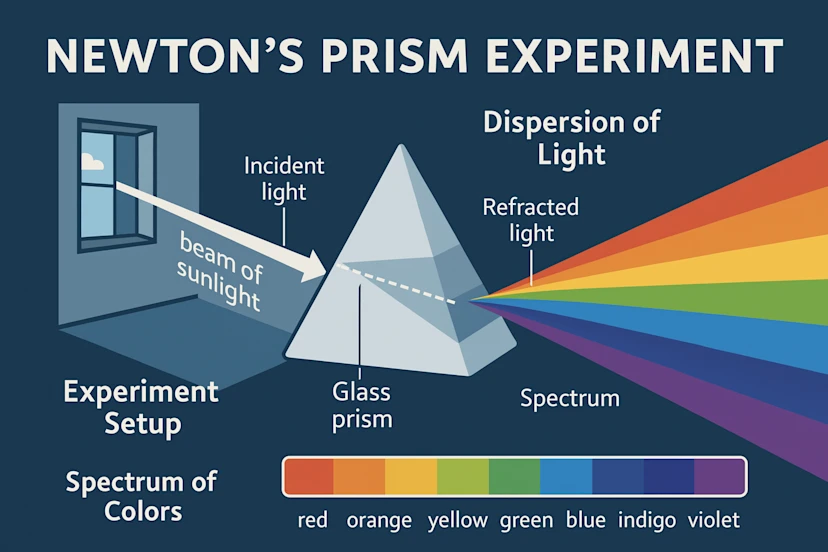
2nd Prompt – now generate a POV of a person drawing this diagram in their notebook, at a round cafe table in washington square park.
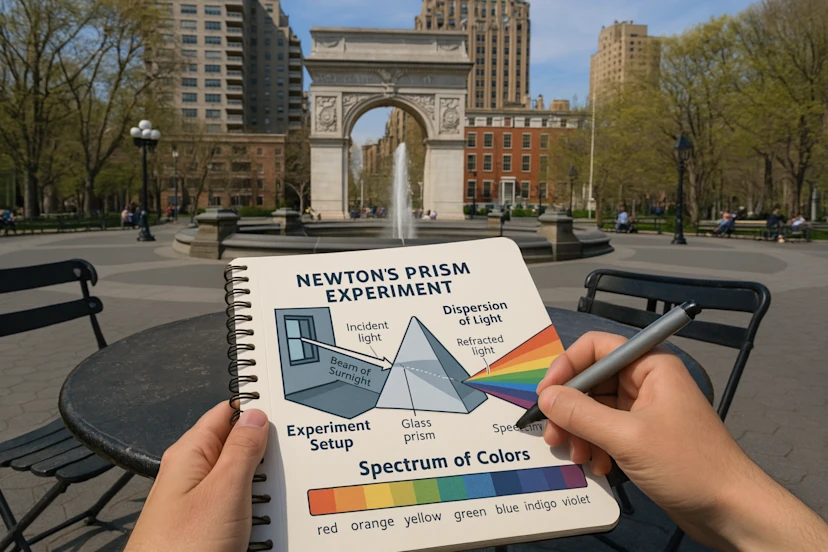
This is cool, right? It uses the knowledge base and also keeps the context in memory so you can go beyond just text to image creation and expand your creativity. Let’s see a whiteboard example now.
Prompt – Draw a simple whiteboard diagram of the human brain and its parts and functionality in great detail.
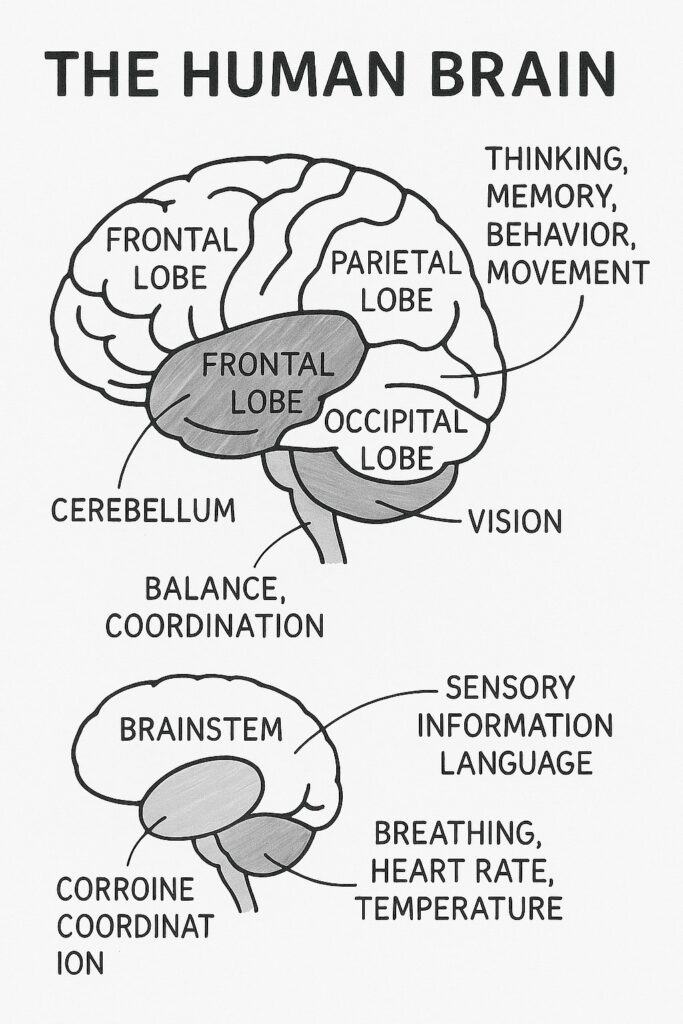
Prompt – Create a six-panel whiteboard-style transformation image showing the step-by-step sketching process of an owl by an artist — starting from a rough outline and progressing to a detailed, fully shaded portrait.
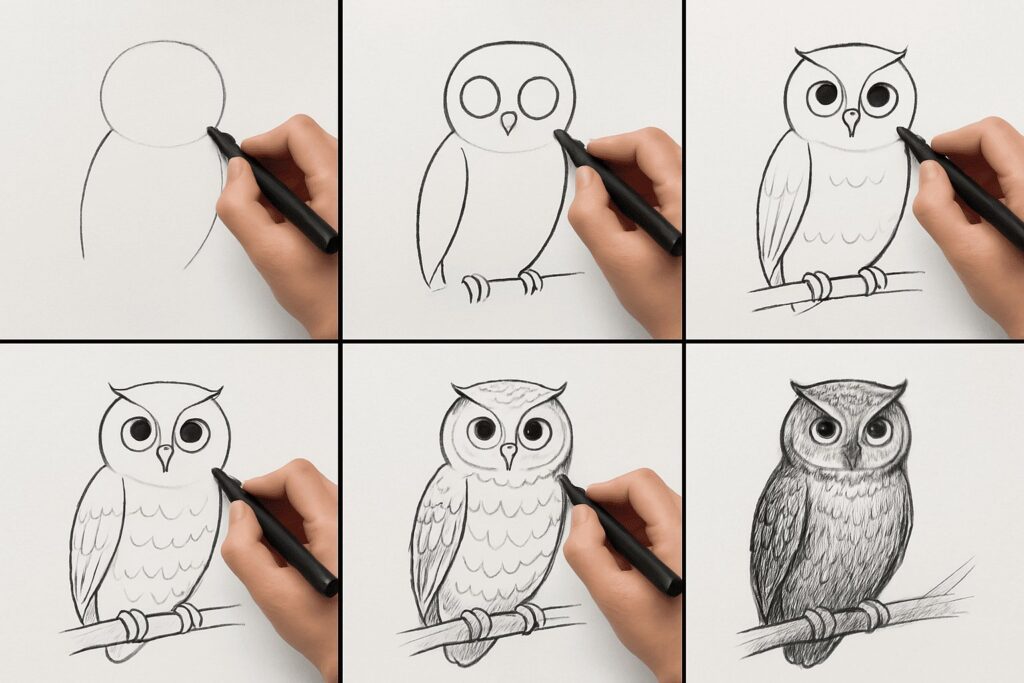
Posters and Thumbnail Creation
Let’s try something cool; we will generate an educational poster for OpenCV University!
Prompt – An anime-style boy with brown hair and expressive eyes is sitting at a wooden table in a cozy, sunlit room. He is smiling excitedly while holding a modern smartphone in his hand. On the table in front of him, there’s a visible tablet and a second large smartphone screen, standing upright and showing a website about “OpenCV University” [take the given as a reference Image screenshot]. The setting includes a window showing a blue sky with fluffy clouds, and the overall art style resembles Studio Ghibli animation, with warm tones and soft shading.

Overall, early adopters on professional networks are saying this feature “might be worth adding to your creative toolkit” if you work in content, marketing, or communications.
Final Thoughts
GPT-4o’s native image generation is a milestone in AI capabilities – it merges the worlds of text and visuals in a way that feels very natural. We now have a single AI model that can converse, reason, and draw, all in one continuous flow. This opens up amazing opportunities for creators, educators, businesses, and really anyone with an imagination. You can prototype an app interface in the morning, make a meme by lunch, and draft marketing graphics by afternoon, all with the same tool. Of course, with great power comes some caution. The fact that GPT-4o can produce ultra-realistic images (including of real people or trademarks) has raised ethical questions. OpenAI has implemented safeguards – for example, they embed a hidden watermark (C2PA metadata) in every image to mark it as AI-generated.
It’s an exciting (and a little wild) time for AI, so go ahead and give GPT-4o some creative prompts. You might be blown away by what it paints for you!
See you in the next blog, bye 😀
References
Most of the images and prompts are taken from the #gpt4o-image-generation tag search of LinkedIn and X(Twitter).
OpenAI GPT4o Image Generation release page.
Addendum to GPT-4o System Card: Native image generation






100K+ Learners
Join Free OpenCV Bootcamp3 Hours of Learning