Image generation has become a fascinating field in AI, offering tools to create astounding visuals with minimal effort. Flux AI image generation model, an open-source model developed by Black Forest Labs, has quickly gained attention for its ability to produce high-quality, creative visuals crafted for specific requirements. Driven by a robust 12-billion-parameter transformer architecture, the Flux AI image generator competes and surpasses leading image generation models like SD3 Ultra, Midjourney V6.0, and DALL-E 3 HD.
This article is designed for AI enthusiasts and beginners looking to simplify their image-generation process.
By the end, you’ll know how to quickly generate high-quality realistic images for various use cases, whether it’s a YouTube thumbnail or UI images, without the trial-and-error hassle of finding the right parameters.
We will walk you through the process and provide a code file needed to produce realistic, eye-catching images efficiently.
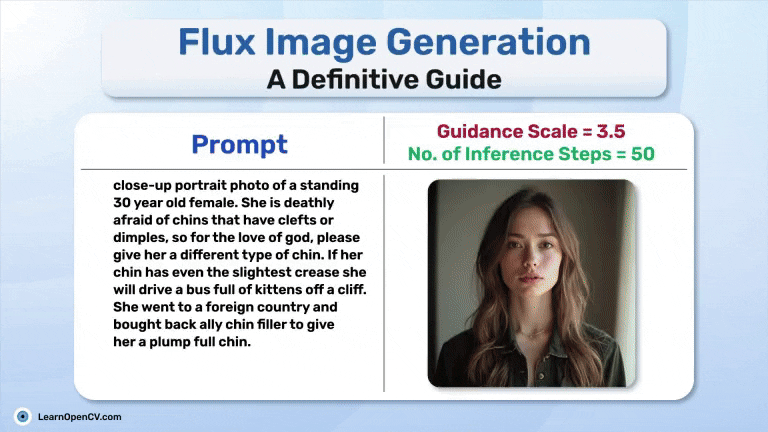
- About Flux Models
- Key Components of Flux Pipeline
- Inferencing with Flux-Dev AI Model
- Flux Image Generation: A Closer Look at Different Use Cases
- Flux Tools
- Key Takeaways
- Conclusion
- References
About Flux AI Image Generation Models
Before getting familiar with Flux, understanding the foundation upon which it is built is essential. Diffusion models generate images by iteratively refining a noisy image, eventually producing a clean, high-quality result. This process of denoising enables diffusion models to create more coherent and realistic images as diffusion is a multiple-step process, unlike previous generative models like GAN(Generative Adversarial Networks) or VAE(Variational Autoencoder). Flux AI image generation model uses this approach with significant improvements by introducing concepts like flow matching and timestamp sampling, providing a unique set of features that enhance both image quality and generation speed. Flux architecture has MMDiT-like architecture at its core.
Model Variants:
Flux 1.1 Pro Ultra: Flux1.1 Pro is the flagship model offered by the Black Forest Labs. It is designed to create high-resolution images, making it ideal for tasks requiring fine details and sharp visuals.
This version is optimized for scenarios where image clarity and precision are critical, such as advertisements, print media, and detailed concept art.
Flux .1 Pro: While still a high-performance model, Flux.1 Pro is optimized for a broader range of professional applications where extreme detail and resolution are not as critical as required in fields like detailed concept art. Both of the pro models are available for use through their APIs only and the weights are hosted at platforms like Replicate, Fal AI, and Mystic AI.
Flux .1 Dev: This model is quite useful for people belonging to the research community or developer community as well as people associated with the design industry can also make use of Flux.1 Dev model by experimenting with various generative design ideas. Unlike the previous pro models, this one is open-sourced under a non-commercial license available at HuggingFace.
Flux .1 Schnell: This variant is the fastest among all the other variants with great sample quality generation under 5 timestamps. Similar to Flux.1 Dev model, Flux.1 Schnell model is also open-sourced and available at HuggingFace under the Apache 2.0 License. It is especially valuable for those who want to perform Generative AI Experiments on their local machines.
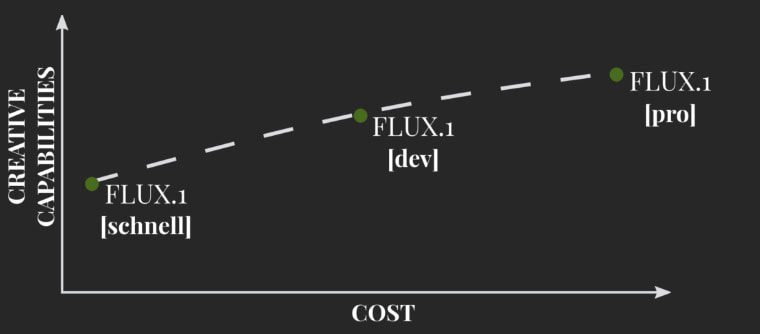
In the above image, the term Cost refers to the computational cost as well as the financial cost that one needs to pay to access the model or generate images as per their requirements.
Key Components of Flux Pipeline
The Flux image generation Pipeline consists of a chain of models that collaboratively generate an image based on the prompt provided by the user.
Let us have a look at what are those models:
CLIP model: CLIP is included in the Flux architecture to better understand the user prompt and increase prompt adherence. By understanding both images and text in a shared space, CLIP helps Flux-like diffusion models generate images that are contextually aligned with the user input. It uses a ViT-large-patch14 architecture with 12 encoder layers, 12 attention heads, a vocab size of 49408, and a hidden size of 768 dimensions. CLIP text encoder can process a maximum sequence length of 77 tokens, beyond which the tokens are automatically truncated. This helps in powerful multimodal representation by encoding the text prompt as vector representations that capture the essence of the given prompt within the latent space.
T5 Encoder: A secondary T5-XXL encodes the prompt with 24 encoder and 24 decoder layers, each having 64 attention heads. The hidden size (d_model) is 4096, suited to handle complex language tasks with a vocabulary size of 32,128. This is particularly useful for processing longer and more intricate prompts, providing a richer context for image generation.
FluxTransformer2DModel: This model processes the spatial relationships within images, ensuring that the generated output maintains a consistent, realistic layout. The main diffusion model is a Conditional Transformer (MMDiT) architecture to denoise the encoded image latents with 19 layers and 24 attentions per layer. The model processes 64 channels of input data with a hidden dimension of 768 to reduce the dimensionality for downstream tasks. In Flux Schnell the guidance embed is not used as it doesn’t need any sort of guidance scale to improve or diversify the generation quality.
VAE: Finally a VAE is used for reconstructing the compact latent representation output from the FluxTransformer2DModel to pixel space. This uses DownEncoderBlock2d for encoding and UpDecoderBlock2D for decoding to a sample size of 1024×1024.
If you wish to get a more comprehensive understanding of concepts like diffusion, flow matching, and timestamp sampling, then, you should visit the Stable Diffusion 3 article. It also discusses the MMDiT Architecture(which is quite similar to Flux Architecture) thoroughly.
Before moving any further, let us first have a look at the code snippet of the Flux Image Generation Pipeline:
from diffusers import FluxPipeline
pipe = FluxPipeline.from_pretrained("black-forest-labs/FLUX.1-dev", torch_dtype = torch.bfloat16)
pipe.to("cuda")
The script given below tells us about the parameters that the Flux model takes as input. These include the prompt, height, and width for the generated image and the guidance_scale:
prompt = """ Generate an oil painting of a tranquil lakeside at sunset.
The scene includes mountains in the background, reflections on the water, and a small wooden boat near the shore.
Emphasize warm colors like orange, pink, and purple."""
image = pipe(
prompt,
height=1024,
width=1024,
guidance_scale=1.0,
num_inference_steps=30,
max_sequence_length=512,
generator=torch.Generator("cpu").manual_seed(0)
).images[0]
image.save("flux-dev-water_color_Painting.png")
Complete inferencing code is available at our LearnOpenCV GitHub repo. Do visit it and try experimenting with it on a cloud platform, to get accustomed to the parameter tweaking that we are about to go through. Enjoy Inferencing!
Inferencing with Flux.1-Dev AI Model
Here’s the exciting part, we’re about to explore how the Flux AI image generator performs across various prompts and configuration settings.
Flux.1 being a 12B parameter model, we will need at least 38GB VRAM for inference. All the experiments and results shown further were carried out on an NVIDIA A6000 GPU with 48GB VRAM.
Guidance Scale(GS): From now on, till the end of this article, we will be representing the guidance scale by GS. It defines how much the model has to adhere to the user prompt (also referred to as Prompt Adherence). A higher GS means the model will try to generate an image that follows the prompt more closely. While a lower GS means the model will be more creative and artistic in its generations.
Number of Inference Steps(NIS): From now on, till the end of this article, we will be representing the Number of Inference Steps by NIS. The diffusion model generates images starting from pure noise. The type of noise we want to start with is defined through another parameter called a generator. The model continues to denoise this noise image iteratively in steps in the direction that adheres to the prompt given by the user, ultimately generating the desired target image. NIS refers to those steps that the model takes to generate our desired result. The higher the value, the more NIS is taken by the model to produce the image thereby resulting in more time.
To understand the importance of GS and NIS better, let’s take a look at the generated image samples:
Prompt = “Generate an oil painting of a tranquil lakeside at sunset. The scene includes mountains in the background, reflections on the water, and a small wooden boat near the shore. Emphasize warm colors like orange, pink, and purple.”
For all the images in the grid below:
NIS = 30 and Resolution= (1024,1024)
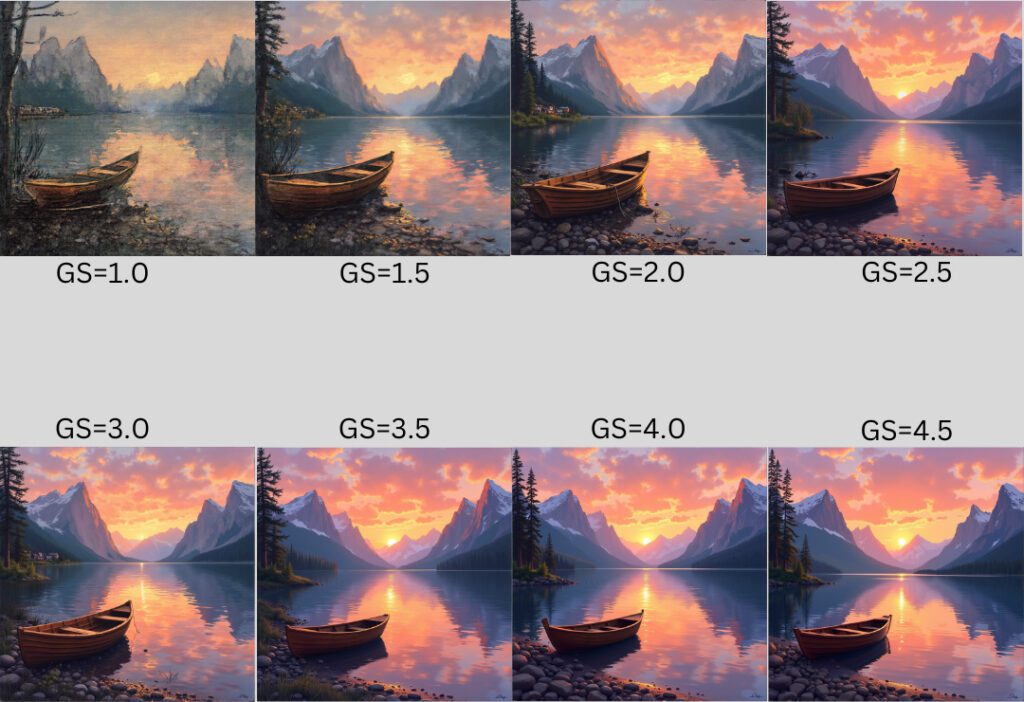
Now, we can deduce a few points from the above grid of images showing the different kinds of image generation produced by the Flux.1-Dev Model with various GS:
- GS = 1.0 or GS = 1.5 is usually very poor and not to be used if a good quality output is desired.
- The range from GS=2.0 and GS=3.0 delivers the best results, with GS=3.0 being a personal favorite. These settings generate an image, in an oil painting art style, showcasing vibrant colors, texture, and depth.
- GS = 3.5 to GS = 4.5 produces overly smooth results, giving a synthetic appearance rather than the authentic texture of a hand-made painting. These settings lack natural imperfections.
Let us have a look at an example of an old lady sitting on a bench with varying GS:
Prompt = “Black-and-white street photography of an old woman sitting alone on a street bench, as people walking past her are blurred due to a slow shutter speed, emphasizing her loneliness and isolation from society. Captured with a Nikon D850, a wide-angle lens, an aperture of f/4, and soft natural light, this candid moment of street life has been preserved.”
For all the images in the grid below:
NIS = 30 and Resolution = (1024,1024)

As mentioned earlier, we’ve observed how the generation quality varies with different GS values.
We now have a clear understanding of how both the GS and NIS influence the overall image generation quality. Moving forward, we’ll explore practical use cases where the Flux AI Image Generator can be most beneficial.
Time to Flex with Flux,
There’s a growing trend of integrating image generation models into existing workflows to boost productivity. By turning our ideas into a well-crafted prompt, the Flux AI Image Generator can produce impressive images tailored to our needs.
UI Images
Won’t it be a great help to be able to generate a nice-looking modern homepage for your product’s website within minutes with a few lines of prompts only?
Let’s begin with generating UI images:
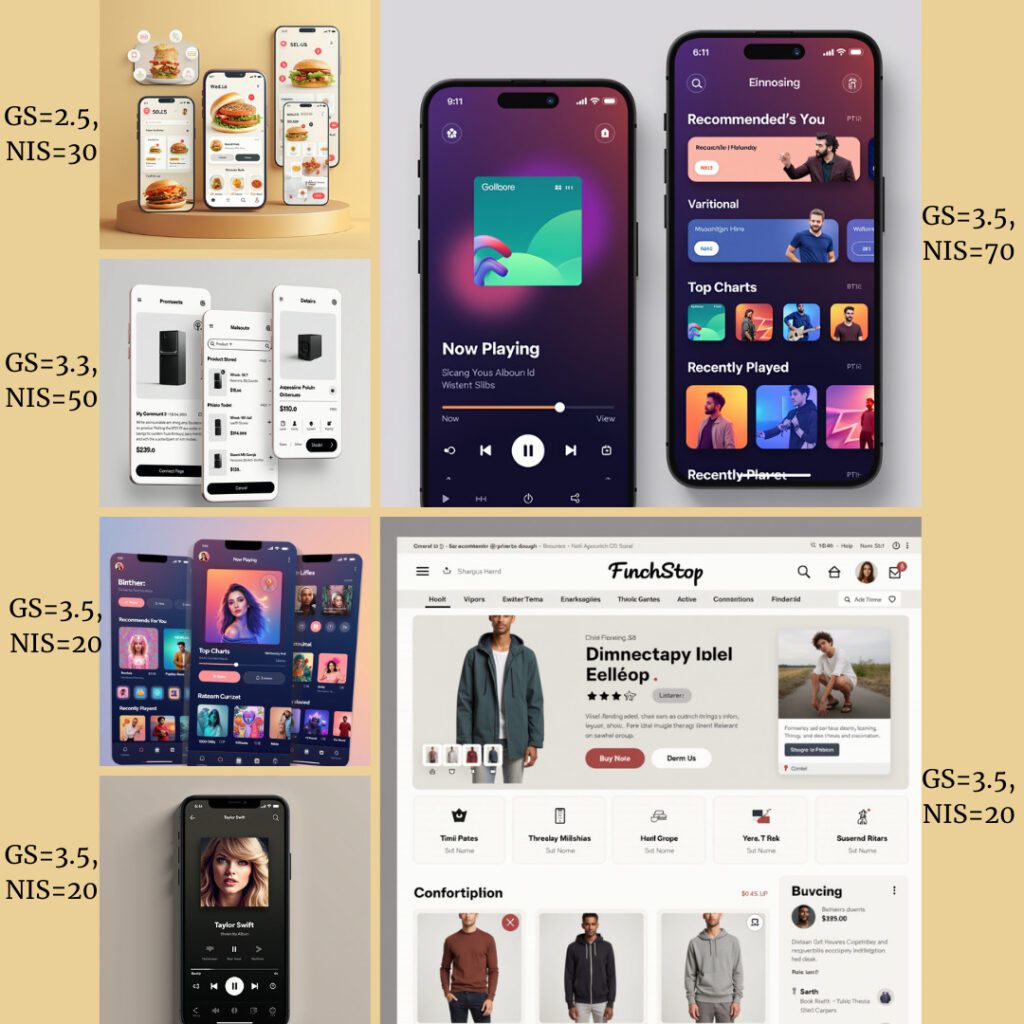
Some relevant prompts you can try :
Music UI Prompt- “Design a sleek and modern homepage UI for a music streaming app. Include: A top header with the app’s logo, a search bar, and icons for profile, settings, and notifications. A ‘Now Playing’ bar at the bottom with album art, song title, playback controls, and volume slider. Highlighted sections: ‘Recommended for You,’ ‘Top Charts,’ and ‘Recently Played,’ each in a scrollable horizontal carousel. Use vibrant colors, gradients, and high-quality album art for visual appeal, ensuring the design is responsive and user-friendly”
E-Commerce UI Prompt- “e-commerce website UI image.”
Food UI Prompt- “Imagine Food Delivery app, User Interface, Figma, Behance, HQ, 4k, Clean UI”
Map UI Prompt- “The design of the user interface of the mobile application tourist routes, a simple green and brown color palette with blue details”
Mental Health UI Prompt- “Mobile mental health apps interface with minimalistic designs and dark golden color”
Youtube Thumbnails
Tired of searching the web and getting the most relevant stock images for your YouTube content?
Now, it’s possible to generate as many assets as you want for the video without much effort.
GS = 2.5, NIS = 30, Resolution = (1024, 1024)
Prompts:
- Tech Review Video: “Design a dynamic thumbnail for a tech review video featuring the latest smartphone. Include the phone prominently in the center with a glowing effect. Add bold text saying ‘MUST BUY?’ in a futuristic font. Use a vibrant blue and orange color scheme.”
- Lifestyle Vlog: “Design a thumbnail for a travel vlog titled ‘Exploring Bali’s Hidden Gems.’ Include a serene beach with turquoise water, a traveler holding a map, and text saying ‘Paradise Found!’ in a bold, tropical-themed font.”
- Movie Review: “Design a cinematic thumbnail for a movie review video of ‘Avatar: The Way of Water’ Feature a collage of characters with dramatic lighting, a glowing ‘Review’ stamp, and bold text saying ‘Epic or Meh?”
- Food Recipe Video: “Design a mouthwatering thumbnail for a video titled ‘The Perfect Cheesecake Recipe.’ Include a close-up of a creamy cheesecake topped with strawberries. Add text saying ‘So Easy!’ in a fun, handwritten font.”
- Tutorial Content: “Generate a clean and professional thumbnail for a tutorial on ‘How to Code in Python.’ Include a laptop with Python code on the screen, a glowing keyboard, and text reading ‘Python Made Easy!’ in white over a gradient blue background.”
- Fitness Video: “Create a high-energy thumbnail for a fitness workout video. Include a muscular individual mid-exercise, bold text reading ’30-Day Transformation!’ and a background of a modern gym with a red and black theme.”
- Science Video: “Design a captivating thumbnail for a science video titled ‘The Solar System Explained.’ Include a glowing sun in the center, orbiting planets, and bold text saying ‘Learn Space!’ in a futuristic white font over a dark blue starry background.”
- Gaming Content: “Create a thumbnail for a gaming video showcasing an epic battle scene. Include a character from the game mid-action with glowing weapons. Use intense colors like red, yellow, and black, with bold text reading ‘ULTIMATE WIN!'”
- Unboxing Video: “Create an exciting thumbnail for an unboxing video featuring a mystery box. Include a glowing box with sparkles coming out, text saying ‘What’s Inside?!’ and a surprised face in the corner.”
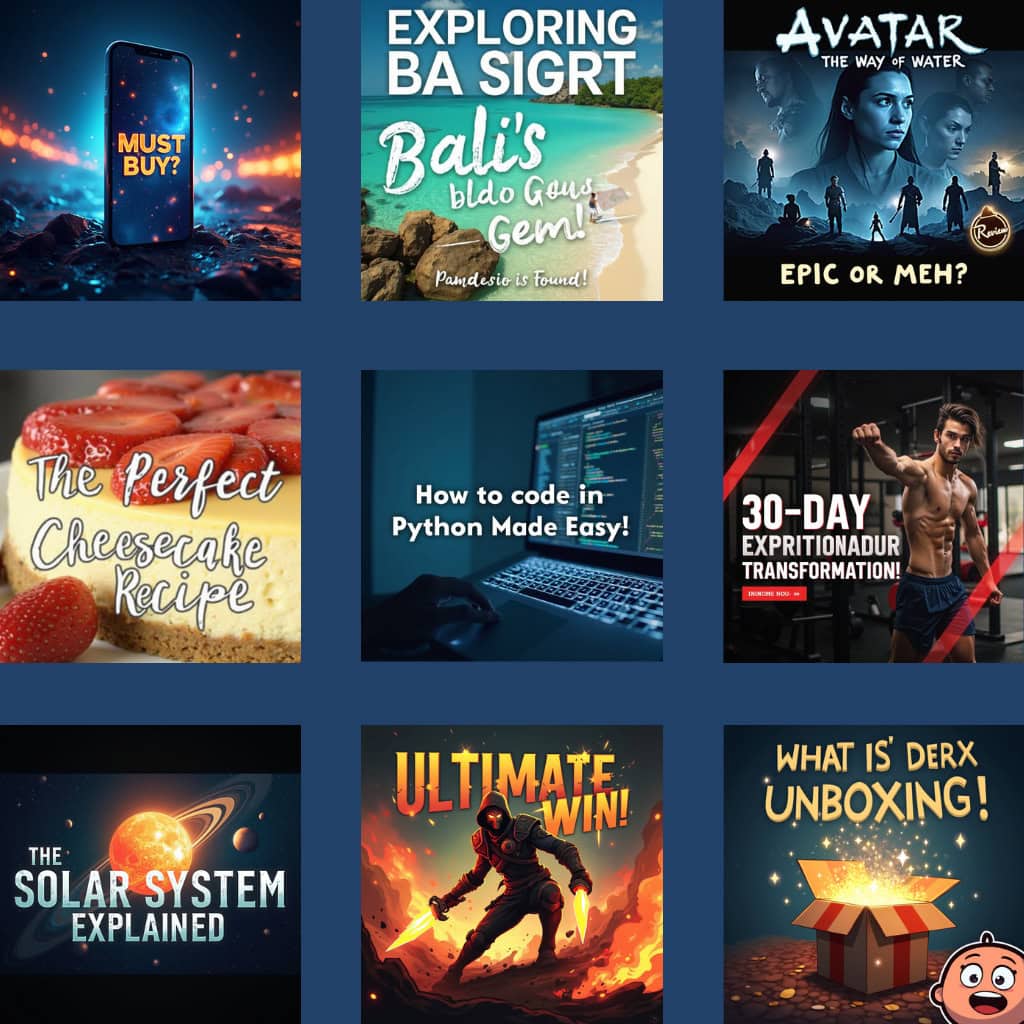
Product Photography
Product Photography is an important domain of e-commerce, advertising, and branding. It involves factors such as lighting, angles, and composition to highlight the product’s features effectively.
Image Generation Models like Flux AI image generator and its variants offer a nice alternative to traditional product photography techniques by using AI(particularly diffusion models) to create high-quality, realistic images digitally.
Prompts:-
Lotion and Soap Product Prompt- “Showcase natural skincare products against a soft, mint green background. A white ‘Salus’ hydrating hand wash bottle stands tall with a sleek, minimalist design, alongside two 60g Botanicals soaps-one in peach (Mandarin with Rosemary & Cream) and one in cream (Wild Mint & Myrtle)-displayed on a simple pink pedestal. A fresh grapefruit adds a pop of color, while eucalyptus sprigs frame the scene, highlighting the organic, botanical nature of the products. The natural lighting casts soft shadows, creating a clean and pure composition that emphasizes the simplicity and freshness of the skincare items.”

Azzaro Perfume Prompt- “In soft, atmospheric lighting with a focus on elegance. At the center of the scene a matte green perfume bottle, surrounded by swirling, delicate green smoke, gently wrapping around it, creating a mysterious, ethereal vibe. To the left, closer to the foreground the Azzaro logo is visible on the bottle, catching subtle highlights. In the background a dark, gradient backdrop blends into deep shadows, emphasizing the glow of the smoke and the smooth texture of the Azzaro bottle.”

Fig 7: Flux AI Image Generation-Product Images 2
Movie Posters
Movie posters are a key part of film promotion, designed to grab attention. Traditional poster creation involves graphic designers, creative brainstorming, and multiple iterations, which can take time and resources.
Image generation models, like Flux AI image generator, simplify the process of creating high-quality movie posters, as can be seen through the generated images below.
Prompt:- “A majestic lion stands on a rocky outcrop, gazing down at a curious cub, framed by a golden sunset. The warm orange and yellow hues create a striking silhouette, with soft clouds glowing in the background. The lion’s powerful frame contrasts with the cub’s innocence, symbolizing protection and wisdom. Long shadows and the fur catching the last rays of the sun add depth to the scene. The text The Lion King appears in bold, golden, glowing letters, seamlessly blending with the sunset, evoking a sense of timeless grandeur.”
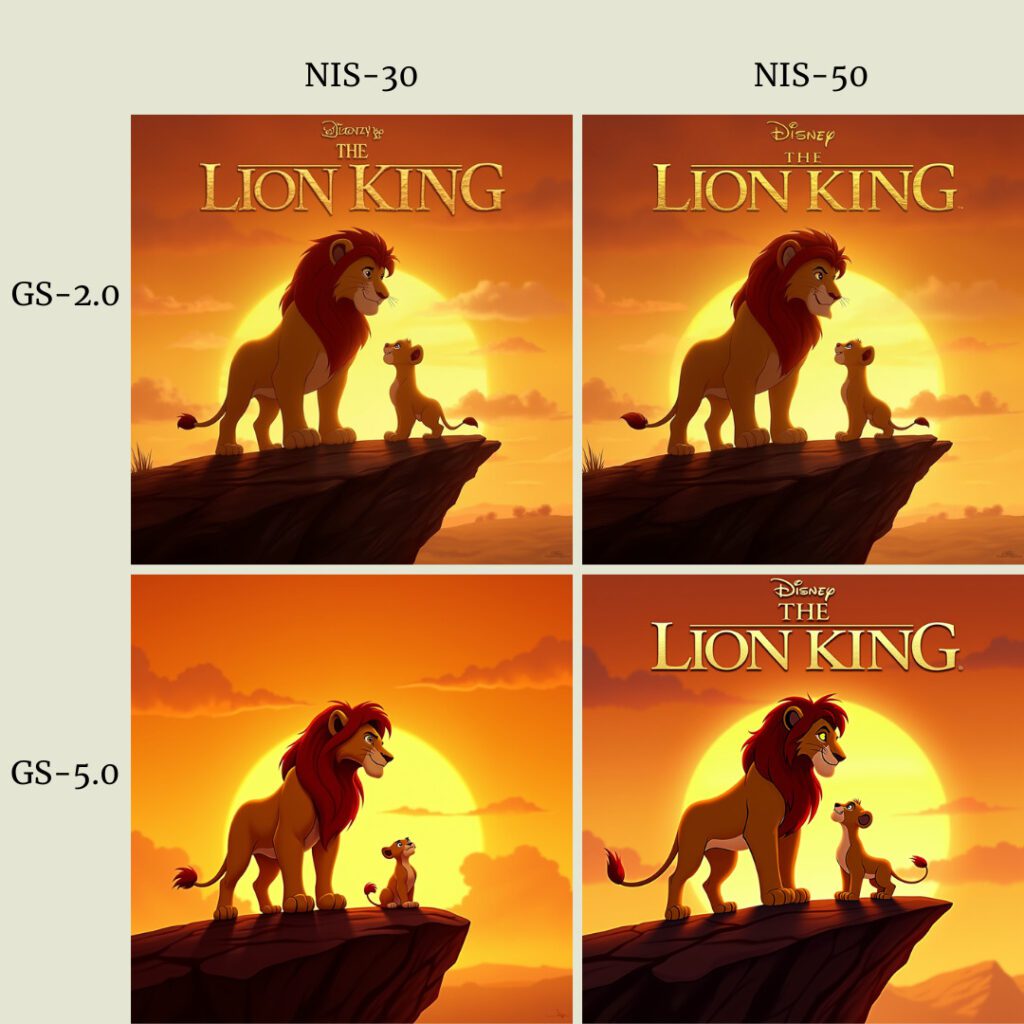
Fig 8: Flux AI Image Generation-Movie Posters
Some more good samples: All below images in the Grid are Generated with the following setting- GS = 3.0 and NIS = 30 with Resolution = (1024,1024)
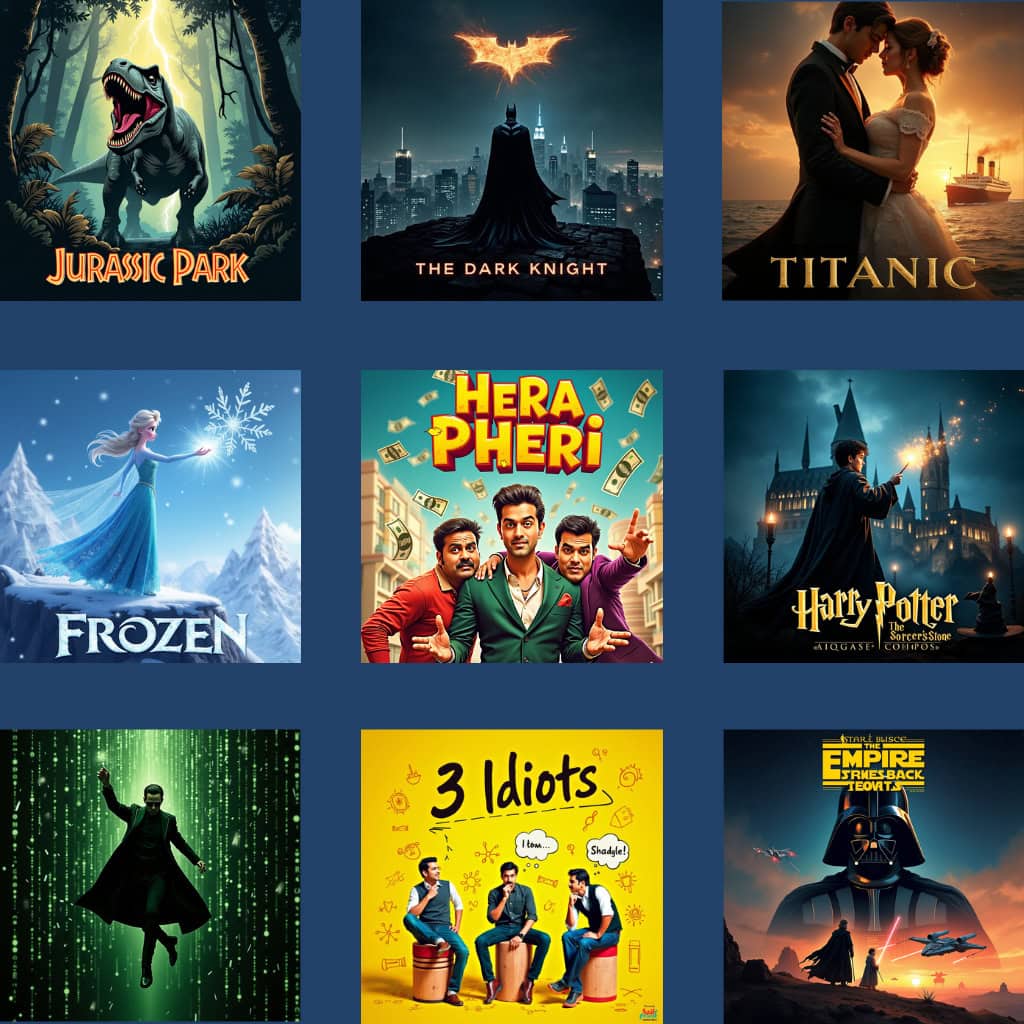
Human Face
Human faces are often required in design projects, such as for profile images, marketing materials, or character creation in art. Traditionally, creating realistic faces involves photography, portrait drawing, or using stock images, all of which can be time-consuming and expensive.
Image generation models, like Flux, come for our help here, just have a look at how beautiful images it generated:
Prompt:- “selfie webcam pic of an attractive woman smiling.Potato quality. Indoors, night, Low light, no natural light. Compressed. Low quality.”
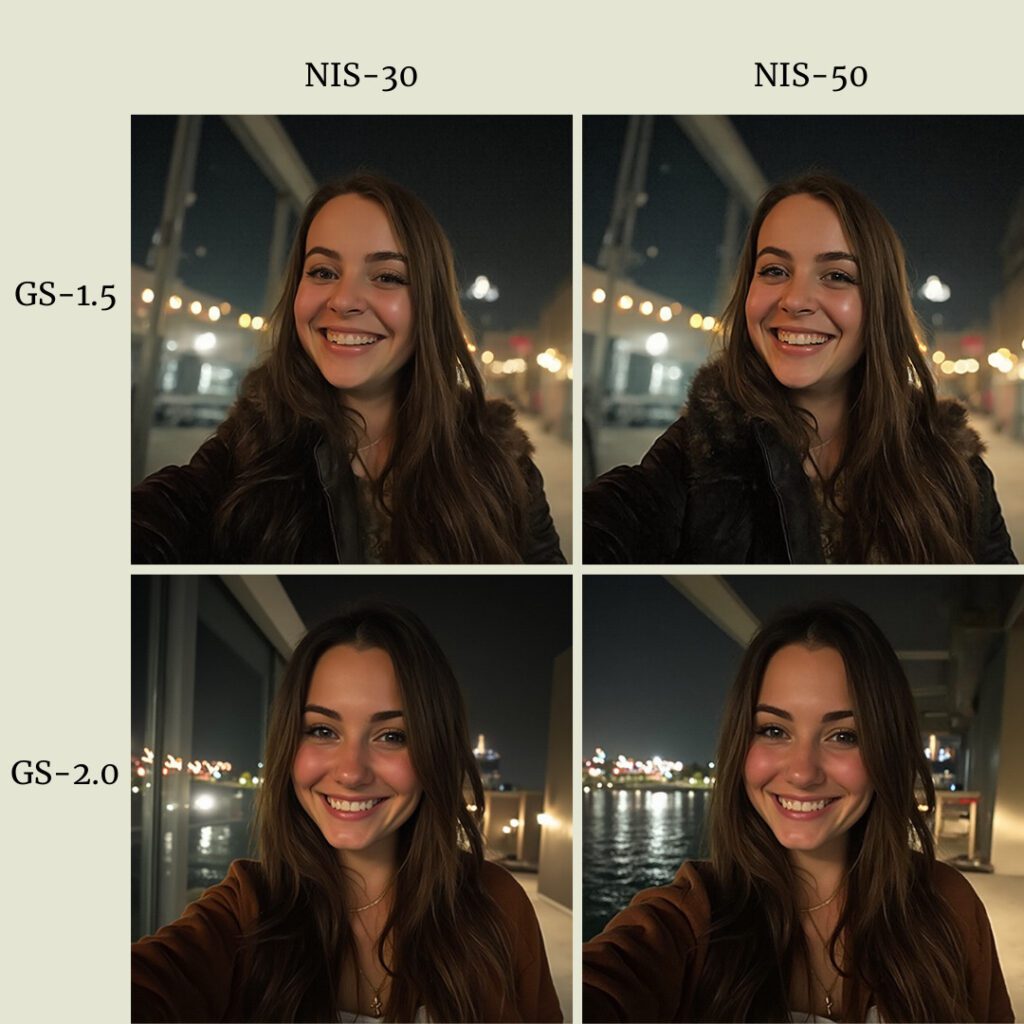
The Image Generation with the GS = 2.0 generates quite good facial features for both NIS = 30 and NIS = 50. But as we tend to decrease GS our Flux AI image generation model finds it difficult to mimic eye and teeth features properly.
As shown below, when we set GS to 1.0, the generated image turned out to be very poor, with a lot of graininess. This issue is not affected by NIS. If you look closely at the image, you will notice that the eyes are misaligned, and there is an irregularity with the smile and cheeks.

Below are some excellent samples of human close-up objects generated with Flux AI image generator with GS = 2.7 and NIS = 50:



Fig 12: Flux AI Image Generation-Human Face Images
Fashion Design
The fashion design industry relies heavily on visual creativity, with designers regularly creating new collections. Traditionally, this requires a combination of sketches, prototypes, and photoshoots.
Flux can significantly streamline this process of creating fashion designs by generating stunning and elegant fashion designs with very few prompts. This can be seen in the below examples:
Prompt(Real Life):-
1. “Elegant evening gown with intricate details, luxurious”
2. “Casual streetwear look with comfortable and cool vibe”

Prompt(Animated):- “Create an elegant evening gown inspired by celestial motifs, featuring shimmering metallic fabrics and star-shaped embroidery. The design should incorporate a modern silhouette with a flowing train and intricate beadwork. Complement the outfit with statement jewelry, like a diamond-encrusted choker, and silver stiletto heels. Present the gown on a runway model in a glamorous studio setting with soft spotlighting. Use a high-fashion illustration art style with bold lines, vibrant colors, and attention to texture to emphasize sophistication and creativity.”
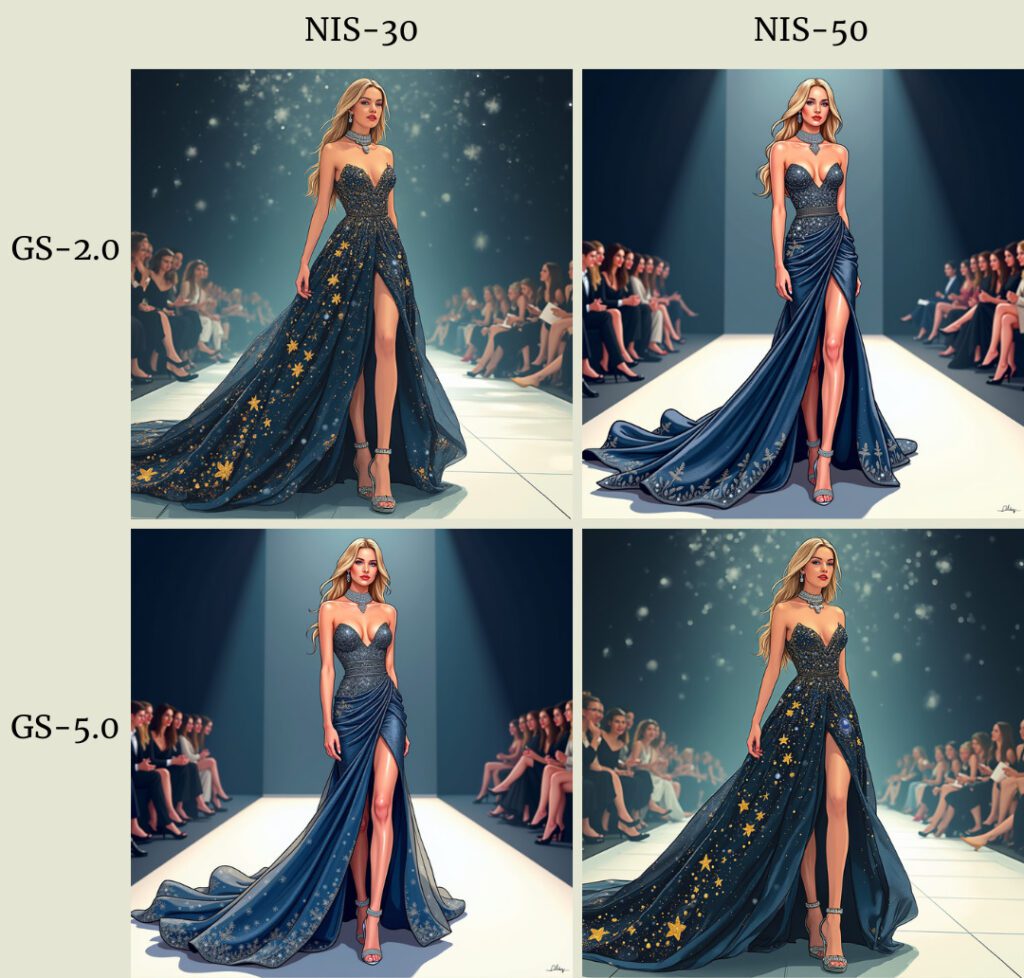
Fig 14: Flux AI Image Generation-Fashion Design Images 2
Portraits
Prompt:- “A captivating black-and-white photograph of Albert Einstein in his study, deep in thought. His iconic wild hair is slightly tousled, and he is wearing his familiar tweed jacket. He sits at a cluttered desk filled with handwritten notes, open books, and scientific instruments. Sunlight streams through a nearby window, casting soft shadows across the room, giving the image a nostalgic, timeless quality. Einstein’s expressive face, with a hint of a thoughtful smile, reflects both his genius and curiosity. The photo perfectly captures the essence of a brilliant mind at work, surrounded by the tools of discovery.”
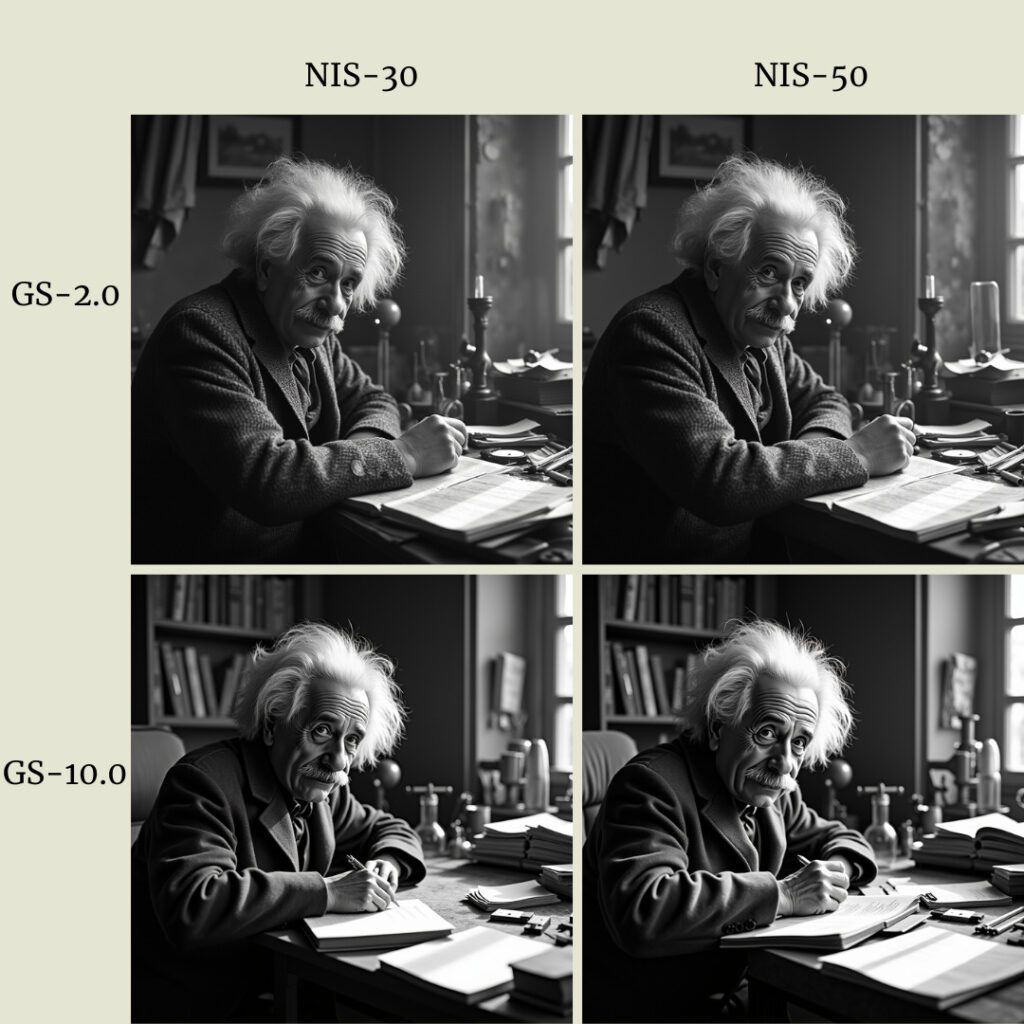
Fig 15: Flux AI Image Generation-Human Portraits 1
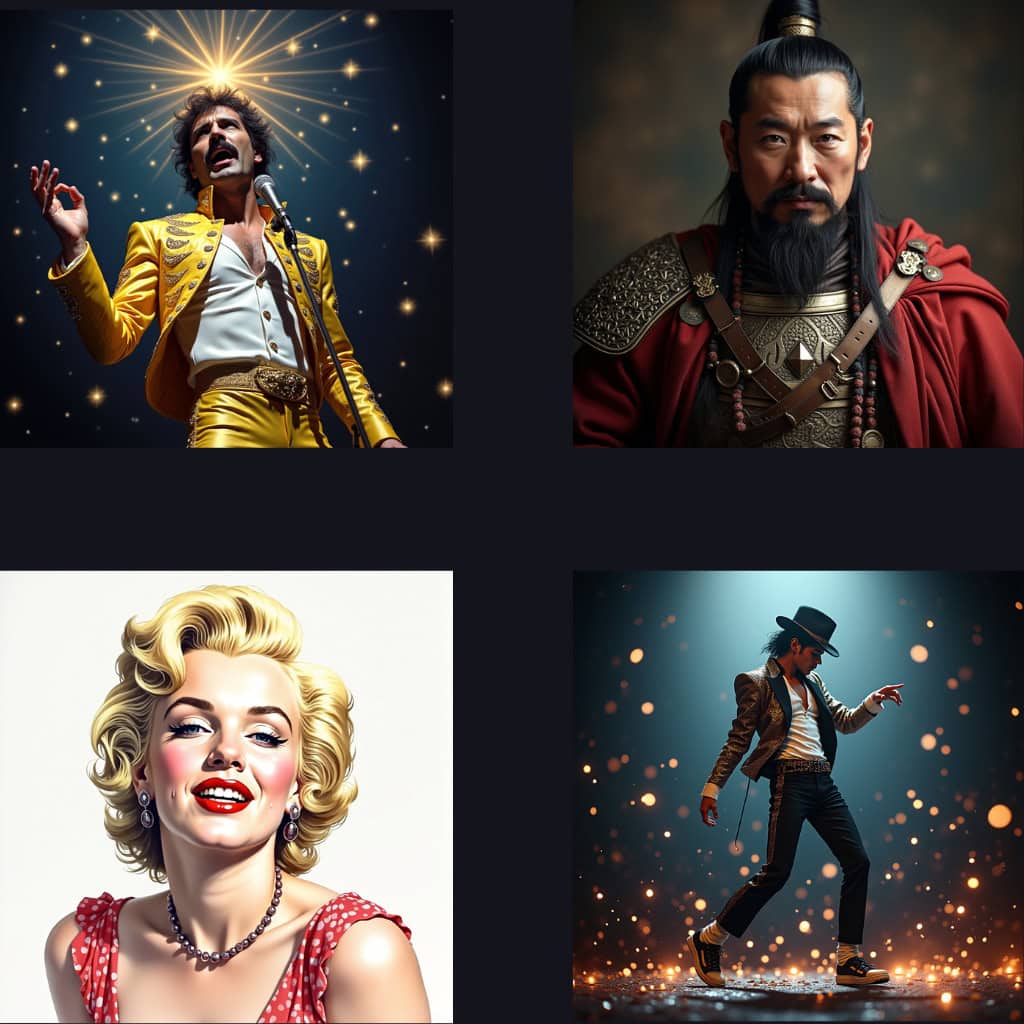
Fig 16: Flux AI Image Generation-Human Portraits 2
Various Art Styles
“Picture a Christmas scene made just for you thanks to Flux AI image generator! Whether it is Santa flying across the sky, a cozy cabin covered in snow, or reindeer in a snowy field, or the decorated streets brightening the night sky with warm lights and many gift shops, Flux AI image generator can turn your idea into a unique image. Just describe what you want, adjust a few settings, and get ready to flex with Flux.”

Below are some diverse art style image generations created with the Flux AI image generator, with GS and NIS settings listed alongside:
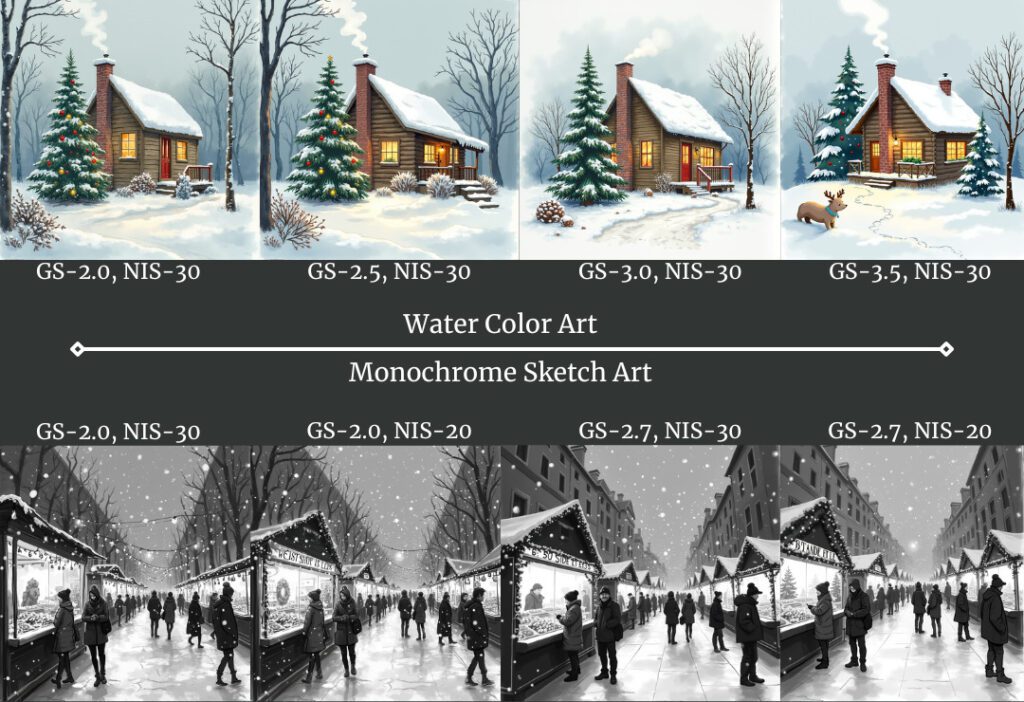

Fig 18: Flux AI Image Generation-Art Styles GS comparison
From these images, we can see how the GS value affects the generation of images in different art styles. With GS values between 2.0 and 2.5, the images maintain a realistic look. As GS increases, the images become smoother and lose some of the hand-drawn feel. While NIS doesn’t significantly impact the overall quality, it can help in situations where the model struggles with repetitive elements, such as generating fingers or facial hair. In such cases, increasing NIS can lead to more refined results, making it worthwhile to invest extra time for better image aesthetics.
Prompts:-
pencil drawing:- “A pencil drawing of a chef chopping an onion on a cutting board”
pastel color:- “A pastel color drawing of a chef chopping an onion on a cutting board”
oil painting:- “An oil painting of a chef chopping an onion on a cutting board”
Watercolor:- “A watercolor painting of a chef chopping an onion on a cutting board”
hyperrealistic:- “A hyperrealistic image of a chef chopping an onion on a cutting board”

Unique Prompts
Prompts:-
Family:- “family_2364.png”, “family_9273.tiff”
Car:- “car_2364.png”, “car_9273.tiff”
Hot_air_baloon:- “hot_air_baloon_2364.png”, “hot_air_baloon_9273.tiff”
Fisherman:- “fishing_man_9273.tiff”
Mount_fuji:- “mount_fuji_9273.tiff”
Superman:- “superman_9273.tiff”, “superman_2364.png”
The above prompts were used to generate the images displayed in the grid below. These types of prompts have worked effectively across various Flux model variants. One possible explanation for this success could be that the diffusion model is overfitting on the training data, or that the model contains metadata files with similar naming conventions.

Flux AI Image Generation: A Closer Look at Different Use Cases
Flux AI image generator is a powerful tool for generating images across various domains, but its performance can vary depending on the specific task at hand. Below, we will see how Flux handles different scenarios, highlighting its strengths, limitations, and tips for optimizing results.
UI Images: Fast, But Not Always Perfect
Flux’s.1-Dev model excels at quickly generating beautiful UI images with just 20-30 NIS. It produces designs efficiently, making it ideal for fast prototyping.
Setting the GS to 3.5 helps Flux understand longer prompts, leading to more detailed and accurate UI elements.
Some challenges:
- Text clarity: Text in generated UI images can sometimes be unclear or look like random gibberish (e.g., “Dimetcrapy Iblel Eellop”).
- Alignment issues: Some buttons and elements might appear misaligned, which can affect the overall polish.
- Higher NIS doesn’t always help: Increasing NIS (e.g., 70) does not always fix these issues and costs us more generation time.
Product Photography: The Importance of Detail
For high-quality product photography, detailed prompts are key. Missing crucial details like product names or lighting conditions can result in blurry or unfinished images.
Increasing NIS helps refine lighting, shadows, and overall realistic image generation.
Challenges:
- Text on Products: Even with detailed prompts, text on products may appear gibberish or unclear.
- Lower GS: These can lead to blurry images or poorly lit photos with inconsistent object bodies.
Movie Posters: Adjusting Tone and Text
Creating movie posters with Flux AI image generator requires careful tuning to get the right tone and text accuracy.
In some cases, like the “Lion King” example, the image tone changes diagonally, shifting from lighter to darker hues with increased contrast.
Different Settings for Different Results:
- With GS=2.0, NIS=30, the image will have a smoother tone but with fewer details. Text like “DISNEY” may appear distorted or replaced with random noise.
- Increasing NIS to 50 enhances the image with sharper contrast and more accurate text.
However, even with higher GS (e.g., 5.0), the model struggles with text generation, and randomness can occur.
Fashion Design: Real-Life and Animated
Flux AI image generator works well for generating both real-life and animated fashion designs.
Key Insights:
- GS=2.7: For real-life fashion designs, this setting helps produce high-quality results.
- NIS (30-50): For real-life images, increasing NIS does not seem to improve results much, indicating that lower steps are sufficient.
For animated or anime-style fashion designs, increasing NIS significantly improves the quality, leading to more vibrant and detailed images.
Portraits: Balancing Detail and Realism
When generating portraits, Flux results can sometimes lean too heavily into unnecessary details or look overly “AI-like.”
- Effect of NIS: As NIS increases, the image may become darker, with excessive details, like extra wrinkles or facial features that don’t match the prompt.
- Large GS Values: Even with a high GS of 10, the image often becomes overly detailed and less realistic, straying from a true black-and-white portrait.
Various Art Styles: Struggles with Accuracy
Flux AI image generator tries to mimic different art styles, but some common issues occur in generating images from art styles like pencil drawings, oil paintings, and hyperrealistic art.
Issues with Common Art Styles:
- Pencil Drawings: Flux AI image generator fails to capture the fine, light lines and texture of real pencil sketches, instead producing more of a digital drawing look.
- Pastel Colors: The soft, blended hues typical of pastel art are often replaced by harsh colors that do not blend smoothly.
- Oil Paintings: The rich, textured brushstrokes of oil paintings are missing, and the result appears flat and digital.
- Watercolor: The flowing, transparent colors of watercolor paintings are not captured. Although with GS = 2.0 or 2.7 with NIS = 30, you can generate the desired output as the model won’t over-saturate the whole thing.
Flux Tools
Recently, the people of Black Forest Labs announced the release of Flux.1 Tools which are a suite of models designed to add control to their base text-to-image model FLUX.1, enabling the modification and re-creation of real and generated images. Some Key Features of these models are:
- Cutting-edge output quality.
- Blends impressive prompt following with completing the structure of the source image.
- Trained using guidance distillation.
- Open weights to drive new scientific research, and empower artists to develop innovative workflows.
- Generated outputs can be used for personal, scientific, and commercial purposes as described in the FLUX.1 [dev] Non-Commercial License.
The Tools:
FLUX.1 Fill: State-of-the-art inpainting and outpainting models, enabling editing and expansion of real and generated images given a text description and a binary mask.
FLUX.1 Depth: Models trained to enable structural guidance based on a depth map extracted from an input image and a text prompt.
FLUX.1 Canny: Models trained to enable structural guidance based on canny edges extracted from an input image and a text prompt.
FLUX.1 Redux: An adapter that allows mixing and recreating input images and text prompts.
Benchmark Results and Comparison with other SOTA
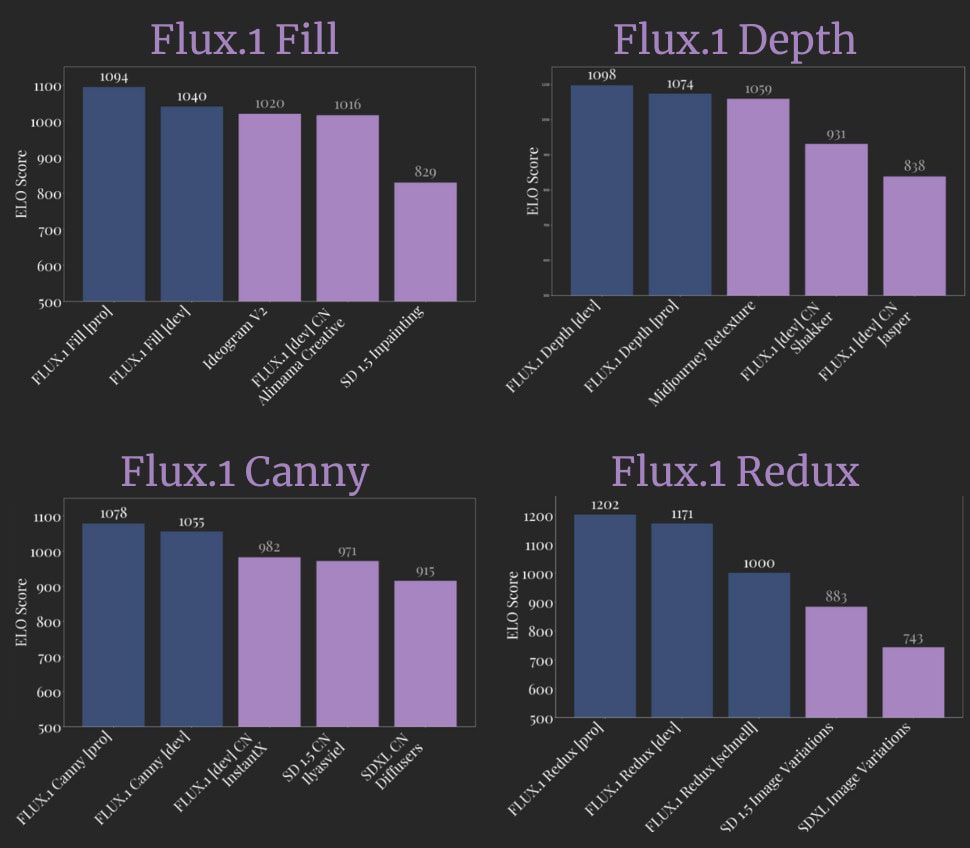
Key Takeaways
Flux AI image generator excels in various fields of image generation like YouTube Thumbnails, UI images, Fashion Designs, Product Photography, etc.
- The generated images demonstrate the importance of fine-tuning the GS and NIS to suit specific use cases, ensuring optimal results.
- Flux produces high-quality images quickly, though it may struggle with generating in-image text, which is important for certain applications. If in-image text is not a critical element for your use case, Flux delivers excellent results in both speed and image quality.
- As in our previous blog post, we got hands-on experience with the Stable Diffusion Model, we are now at the stage of selecting our personal favorite out of the two image generation models: Flux and Stable Diffusion. In terms of the speed and quality of images generated, it has to be Flux AI image generator.
Conclusion
Flux, with its many features, including different versions and powerful tools like CLIP and T5, gives users a lot of control and flexibility. Various Images shown in this article prove Flux’s capabilities in divergent scenarios like Product Photography, UI images as well as Youtube Thumbnails. Having so many practical use cases makes Flux a good choice for a lot of people ranging from AI enthusiasts who want to get hands-on experience with image generation models to people who want to get an idea for their UI designs or Thumbnails.
References
- Black Forest Labs
- Official Github Repository
- Huge thanks to Gizem Akdağ for providing detailed and refined image generation prompts.
- I would like to recommend all the readers to check out MayorkingAI’s Twitter page where he has written some very artistic and innovative image-generation prompts.
- UI images Prompt
- Scaling Diffusion
- Stable Diffusion: Paper Explanation and Inference




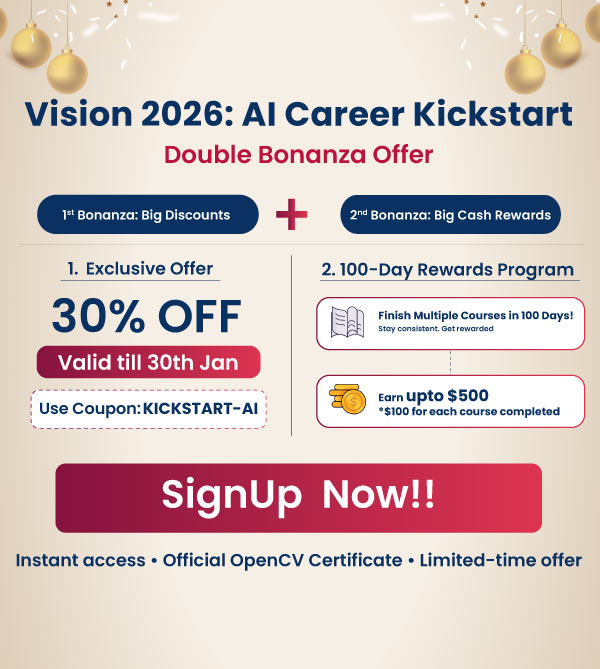



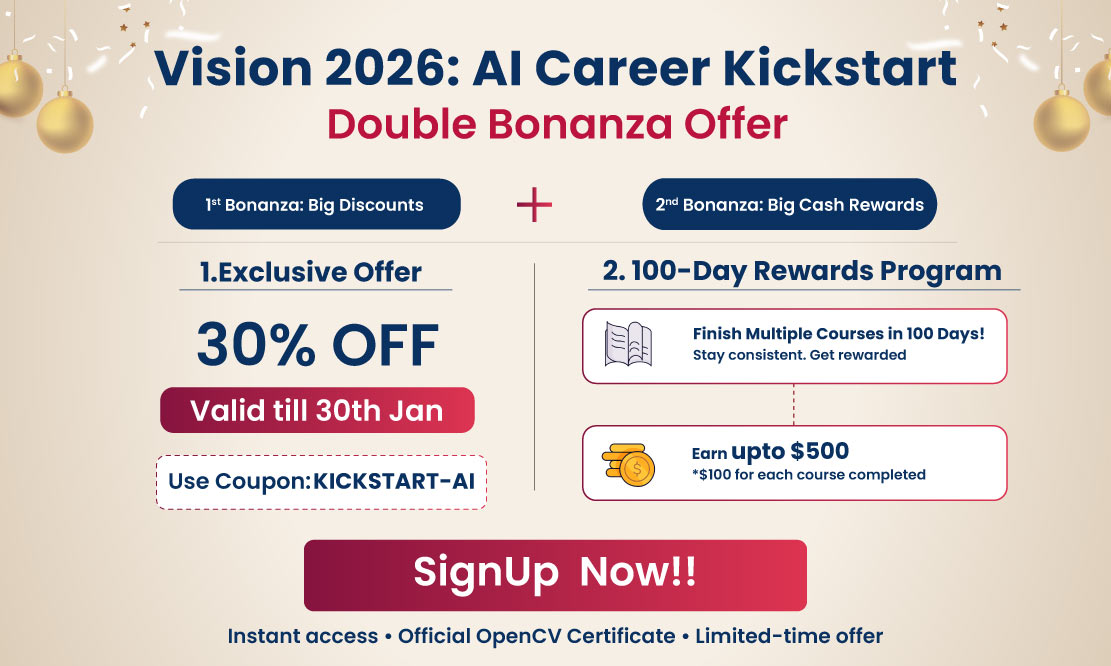

100K+ Learners
Join Free OpenCV Bootcamp3 Hours of Learning