In my previous post I provided step by step instructions on how to install NVIDIA DIGITS 3 on Amazon EC2. In this post, we are going to use an Amazon Machine Image (AMI) that I have configured for readers of this article. This AMI comes preloaded with DIGITS 3 and the 17 flowers dataset from Oxford Visual Geometry Group. We will use this AMI to launch an instance on Amazon EC2 quickly and try a couple of Deep Learning experiments.
In the video below we show how to launch an instance on Amazon EC2 using the AMI I have shared. We explore basic usage of DIGITS 3 starting with data preparation, database exploration, training a neural network, improving performance, and testing the learned neural network on a new image.
Amazon Machine Image ( AMI ) for NVIDIA DIGITS 3
The AMI I have shared ( id : ami-5bac4e3b, region : US West ( Oregon ) ) has NVIDIA DIGITS 3 preinstalled. I have also included the 17 Flowers dataset from Oxford’s Visual Geometry Group in the AMI at /home/ubuntu/data/17flowers. In addition AlexNet weights are included for pretraining at /home/ubuntu/models
Image classification results on 17 Flowers dataset using AlexNet
To demo DIGITS 3 we trained AlexNet with default training parameters on the 17 flowers dataset. After about 4 minutes of training, AlexNet produced an accuracy of 67%.
As a quick demo 67% is not bad but can we do better ? Of course!
Image classification results on 17 Flowers dataset using AlexNet with pre-training
By simply using pre-trained AlexNet weights and making some minor modifications, we see a huge improvement in accuracy ( > 90 % ).

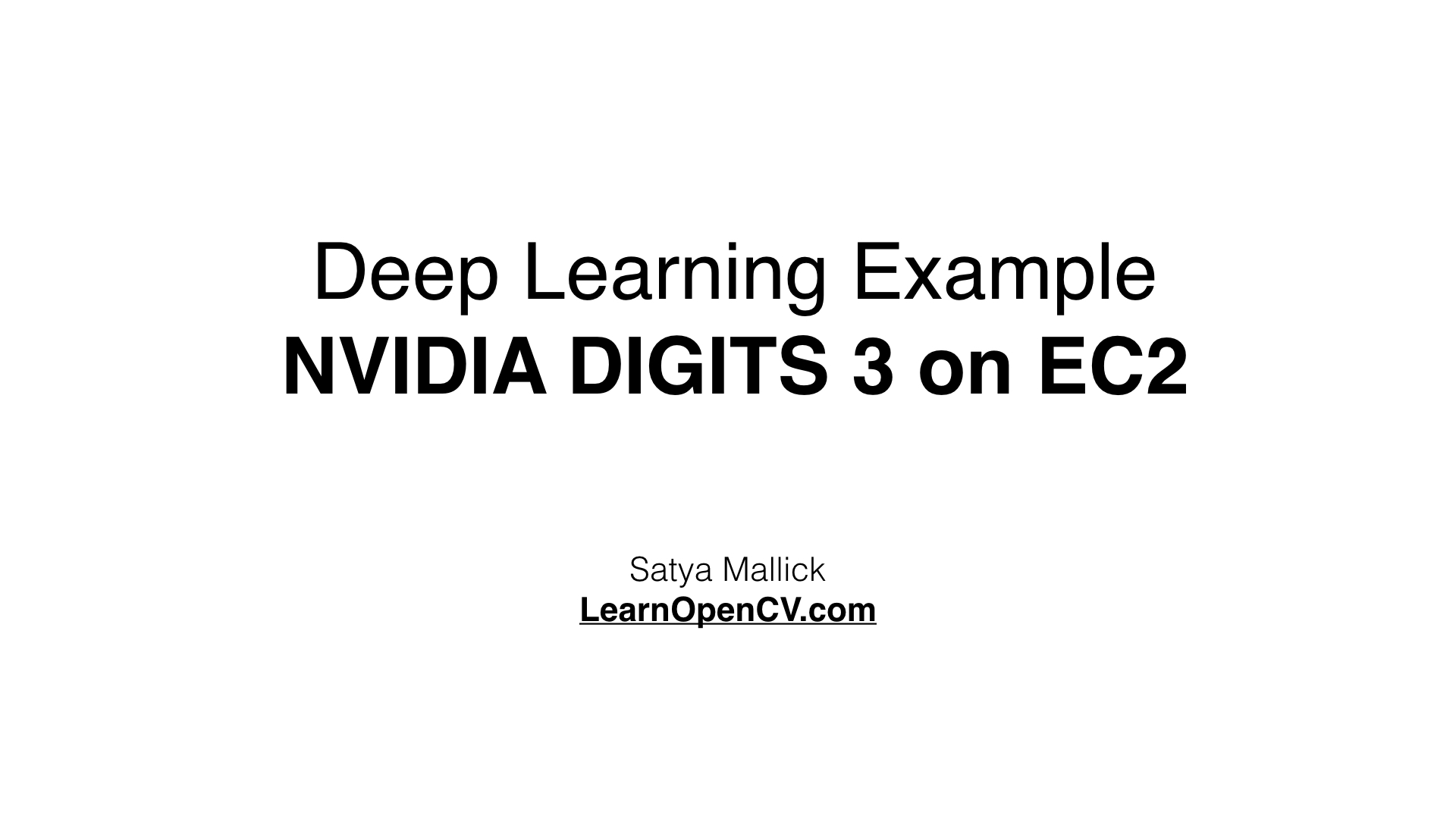


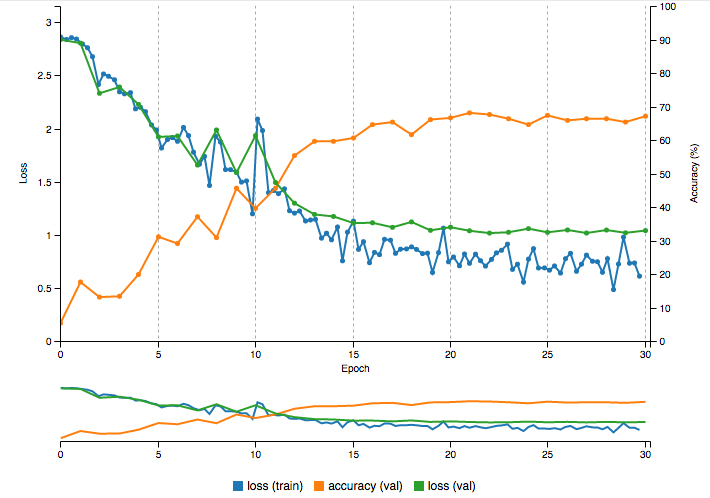
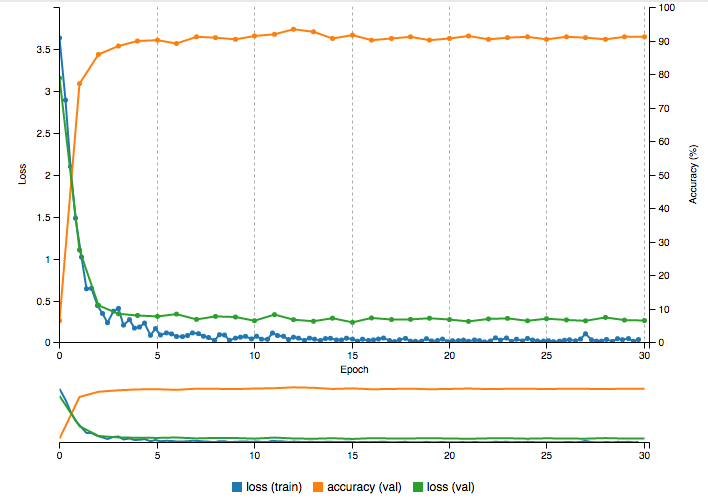



100K+ Learners
Join Free OpenCV Bootcamp3 Hours of Learning