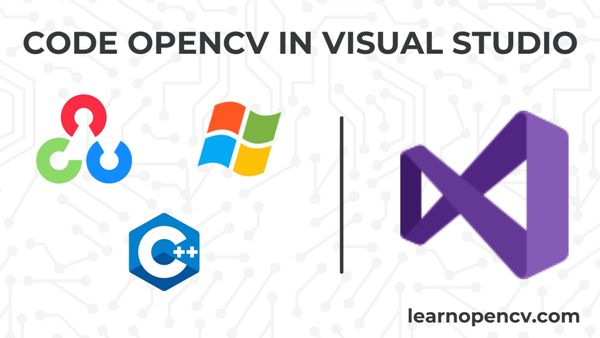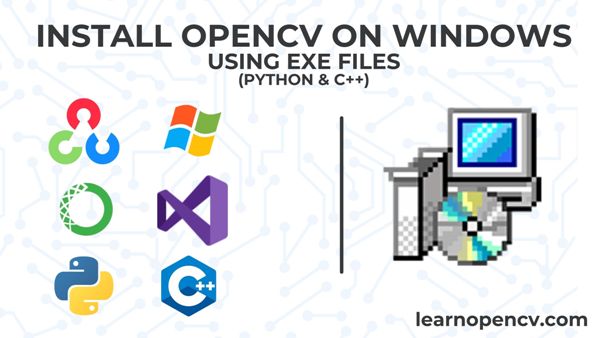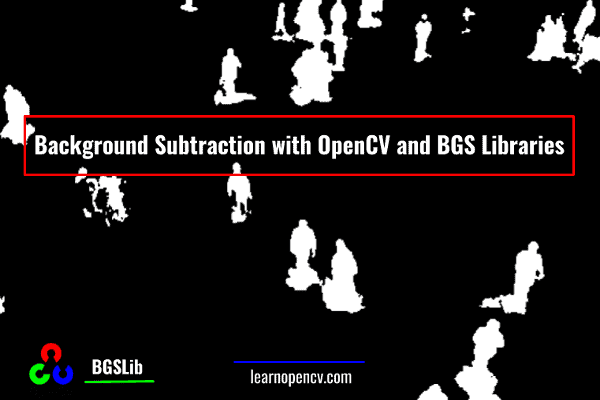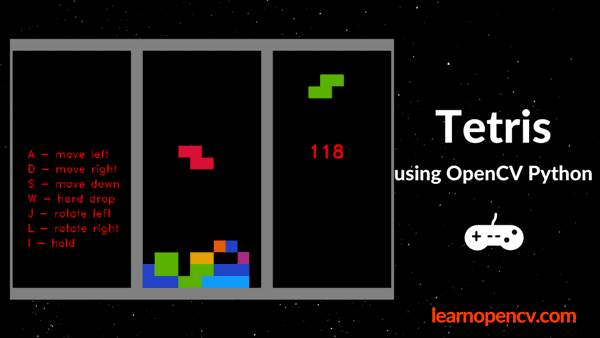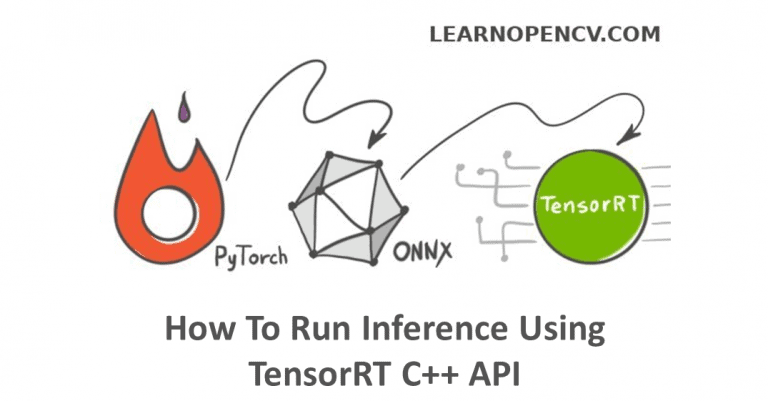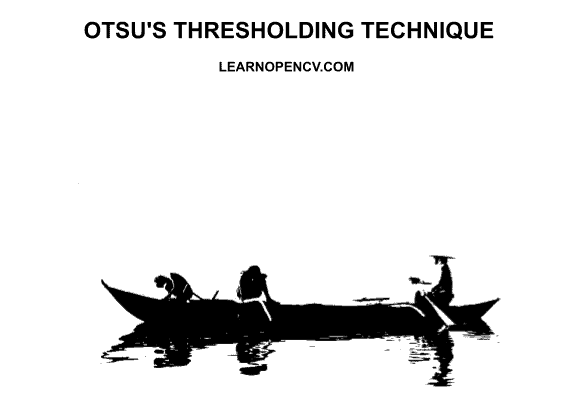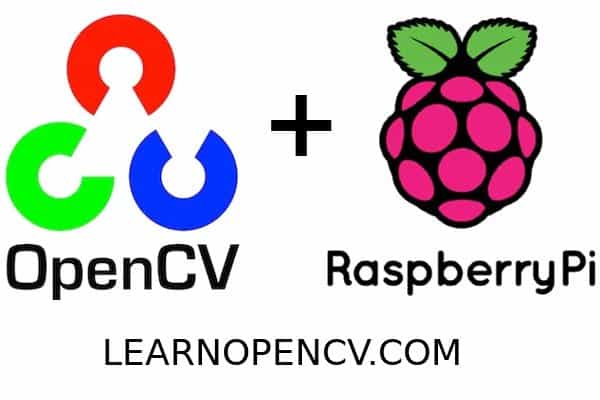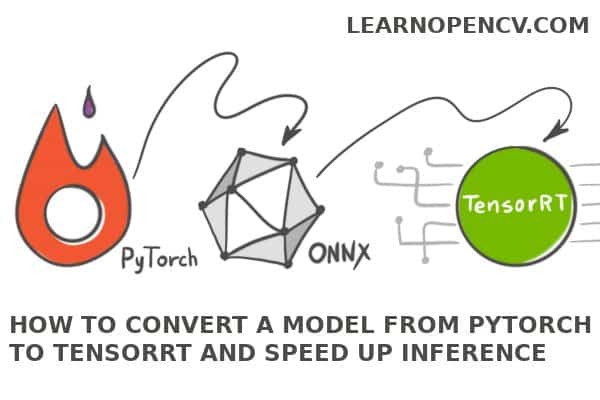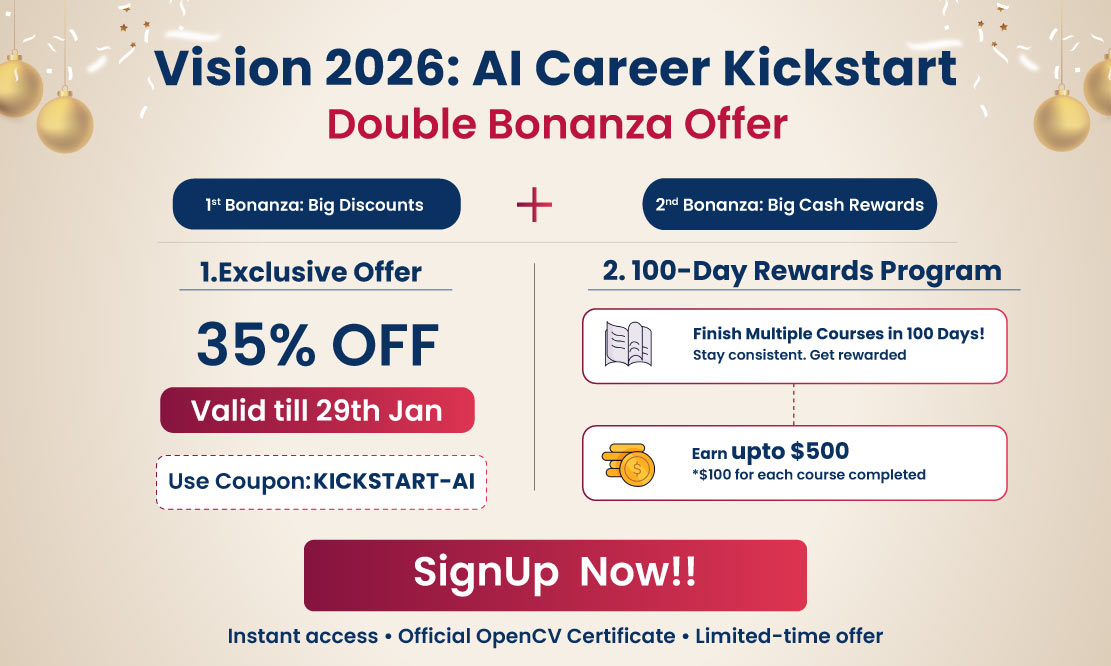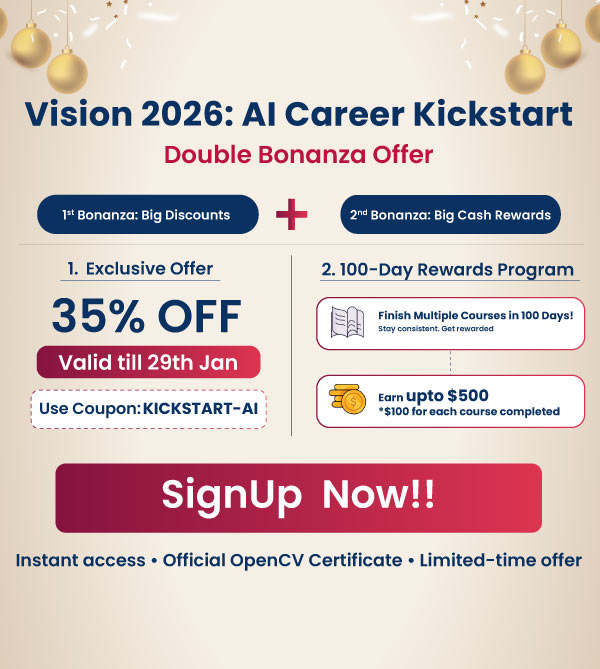OpenCV 4
In this post, we’ll create the game of Tetris as shown in the video above. Tetris Most readers are probably familiar with Tetris – a popular and addictive video game
In the previous post, we’ve learned how to work with OpenCV Java API with the example of a PyTorch convolutional neural network, integrated into the Java pipeline. Now we are going
If you have been working with OpenCV for some time, you should have noticed that in most scenarios OpenCV utilizes CPU, which doesn’t always guarantee you the desired performance. To
In this post, we continue to consider how to speed up inference quickly and painlessly if we already have a trained model in PyTorch. In the previous post We discussed
In this post, we will examine Otsu’s method for automatic image thresholding. What is Image Thresholding? Image thresholding is used to binarize the image based on pixel intensities. The input
Raspberry Pi is a small ARM computer with a camera, a network controller, and Linux on board. That makes it a good choice for DIY computer vision projects. In this
The life of a machine learning engineer consists of long stretches of frustration and a few moments of joy! First, struggle to get your model to produce good results on
Wouldn’t it be cool if you could just wave a pen in the air to draw something virtually and it actually draws it on the screen? It could be even