In this post, we will provide a bash script for installing OpenCV-4.0.0 (C++ and Python 3.7) on macOS – High Sierra and Mojave. We will also briefly study the script to understand what’s going in it. Note that this script will install OpenCV in a local directory and not on the entire system. Let’s jump in 🙂
If you are still not able to install OpenCV on your system, but want to get started with it, we suggest using our docker images with pre-installed OpenCV, Dlib, miniconda and jupyter notebooks along with other dependencies as described in this blog.
What’s New in OpenCV 4.x?
OpenCV released OpenCV-3.4.4 and OpenCV-4.0.0 on 20th November. There have been a lot of bug fixes and other changes in these versions. The release highlights are as follows:
- OpenCV is now C++11 library and requires C++11-compliant compiler. Minimum required CMake version has been raised to 3.5.1.
- A lot of C API from OpenCV 1.x has been removed.
- Persistence (storing and loading structured data to/from XML, YAML or JSON) in the core module has been completely reimplemented in C++ and lost the C API as well.
- New module G-API has been added, it acts as an engine for very efficient graph-based image procesing pipelines.
- dnn module now includes experimental Vulkan backend and supports networks in ONNX format.
- The popular Kinect Fusion algorithm has been implemented and optimized for CPU and GPU (OpenCL)
QR code detector and decoder have been added to the objdetect module. - Very efficient and yet high-quality DIS dense optical flow algorithm has been moved from opencv_contrib to the video module.
Install XCode on Mac
Install XCode from App Store. If XCode available on App Store is not compatible with your OS:
- Find XCode version compatible to your OS from this table
- Go to this webpage
- Login if you have apple developer account else create your account and login.
- Search for xcode and download the version compatible to your OS.
- Install XCode.
- After installation open XCode, and accept xcode-build license when it asks.
Install OpenCV
Now that XCode has been installed, we will move on to OpenCV installation. First, let’s install Homebrew.
curl -fsSL https://raw.githubusercontent.com/Homebrew/install/master/install
brew update
We will also add Homebrew to PATH.
echo "# Homebrew" >> ~/.bash_profile
echo "export PATH=/usr/local/bin:$PATH" >> ~/.bash_profile
Next we will install the requirements – Python 3, CMake and Qt 5.
brew install python3
brew install cmake
brew install qt5
QT5PATH=/usr/local/Cellar/qt/5.11.2_1
We will also save current working directory in cwd variable and OpenCV version (master) in cvVersion.
cwd=$(pwd)
cvVersion="master"
# Clean build directories
rm -rf opencv/build
rm -rf opencv_contrib/build
# Create directory for installation
mkdir installation
mkdir installation/OpenCV-"$cvVersion"
Now, let’s install the Python libraries and create the Python environment.
sudo -H pip3 install -U pip numpy
# Install virtual environment
sudo -H python3 -m pip install virtualenv virtualenvwrapper
VIRTUALENVWRAPPER_PYTHON=/usr/local/bin/python3
echo "VIRTUALENVWRAPPER_PYTHON=/usr/local/bin/python3" >> ~/.bash_profile
echo "# Virtual Environment Wrapper" >> ~/.bash_profile
echo "source /usr/local/bin/virtualenvwrapper.sh" >> ~/.bash_profile
cd $cwd
source /usr/local/bin/virtualenvwrapper.sh
############ For Python 3 ############
# create virtual environment
mkvirtualenv OpenCV-"$cvVersion"-py3 -p python3
workon OpenCV-"$cvVersion"-py3
# now install python libraries within this virtual environment
pip install cmake numpy scipy matplotlib scikit-image scikit-learn ipython dlib
# quit virtual environment
deactivate
Next, let’s clone the OpenCV github repositories.
git clone https://github.com/opencv/opencv.git
cd opencv
git checkout master
cd ..
git clone https://github.com/opencv/opencv_contrib.git
cd opencv_contrib
git checkout master
cd ..
cd opencv
mkdir build
cd build
Finally, we will use CMake to build OpenCV.
cmake -D CMAKE_BUILD_TYPE=RELEASE
-D CMAKE_INSTALL_PREFIX=$cwd/installation/OpenCV-"$cvVersion"
-D INSTALL_C_EXAMPLES=ON
-D INSTALL_PYTHON_EXAMPLES=ON
-D WITH_TBB=ON
-D WITH_V4L=ON
-D OPENCV_SKIP_PYTHON_LOADER=ON
-D CMAKE_PREFIX_PATH=$QT5PATH
-D CMAKE_MODULE_PATH="$QT5PATH"/lib/cmake
-D OPENCV_PYTHON3_INSTALL_PATH=~/.virtualenvs/OpenCV-"$cvVersion"-py3/lib/python3.7/site-packages
-D WITH_QT=ON
-D WITH_OPENGL=ON
-D OPENCV_EXTRA_MODULES_PATH=../../opencv_contrib/modules
-D BUILD_EXAMPLES=ON ..
make -j$(sysctl -n hw.physicalcpu)
make install
cd $cwd
And that’s it! By now you should have OpenCV installed successfully in your system.
Test OpenCV Installation
Test OpenCV Installation for Python
To use cv2 module in Python, we will first activate the Python environment.
workon OpenCV-master-py3
Next, let’s import the module and verify the OpenCV Version installed.
import cv2
cv2.__version__
Test OpenCV Installation for CPP
To use OpenCV in C++, we can simply use CMakeLists.txt and specify the OpenCV_DIR variable. The format is as follows:
cmake_minimum_required(VERSION 3.1)
# Enable C++11
set(CMAKE_CXX_STANDARD 11)
set(CMAKE_CXX_STANDARD_REQUIRED TRUE)
SET(OpenCV_DIR /installation/OpenCV-master/lib/cmake/opencv4)
Make sure that you replace OpenCV_Home_Dir with correct path. For example, in my case:
SET(OpenCV_DIR /usr/local/Cellar/OpenCV_installation/installation/OpenCV-master/lib/cmake/opencv4)
Once you have made your CMakeLists.txt, follow the steps given below.
mkdir build && cd build
cmake ..
cmake --build . --config Release
This will generate your executable file in build directory.
Hope this script proves to be useful for you 😊. Stay tuned for more interesting stuff. In case of any queries, feel free to comment below and we will get back to you as soon as possible.

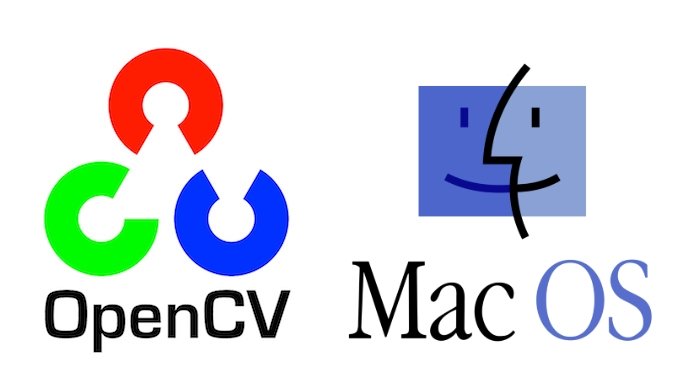





100K+ Learners
Join Free OpenCV Bootcamp3 Hours of Learning