Let’s say you want to compile and run the face detection sample code that comes with the OpenCV. This code is located at
OpenCV 2.4.x : /path/to/opencv/samples/c/facedetect.cpp
OpenCV 3 : /path/to/opencv/samples/cpp/facedetect.cpp
Compiling the sample code is super easy using pkg-config. Try this on the command line
pkg-config --cflags --libs opencv
If you have multiple versions of opencv installed, you can provide the path to the opencv.pc file.
pkg-config --cflags --libs /path/to/opencv.pc
The above command lists all the paths to header files and libraries for OpenCV. The instructions below show how to use pkg-config with g++ to compile OpenCV sample code.
Compile and run OpenCV code from the command line on Linux
# For OpenCV 2.4.x
cd /path/to/opencv/samples/c/
# For OpenCV 3
cd /path/to/opencv/samples/cpp/
#Compile
g++ -ggdb facedetect.cpp -o facedetect `pkg-config --cflags --libs opencv`
#run
./facedetect
Compile and run OpenCV code from the command line on Mac OSX
# For OpenCV 2.4.x
cd /path/to/opencv/samples/c/
# For OpenCV 3
cd /path/to/opencv/samples/cpp/
#Compile
g++ -ggdb `pkg-config --cflags --libs opencv` facedetect.cpp -o facedetect
# For OpenCV 3 installed using Homebrew provide the full
# path to opencv.pc file
g++ -ggdb `pkg-config --cflags --libs /usr/local/Cellar/opencv3/3.1.0_3/lib/pkgconfig/opencv.pc` facedetect.cpp -o facedetect
#run
./facedetect
Mac OSX 10.9 and above
If you had compiled OpenCV with libstdc++ you will get the following error.
Undefined symbols for architecture x86_64:
This happens because on OSX 10.9 and above, the compiler links to libc++ by default. You can fix the problem by simply instructing the compiler to use libstdc++ instead —
g++ -ggdb `pkg-config --cflags --libs opencv` -stdlib=libstdc++ facedetect.cpp -o facedetect

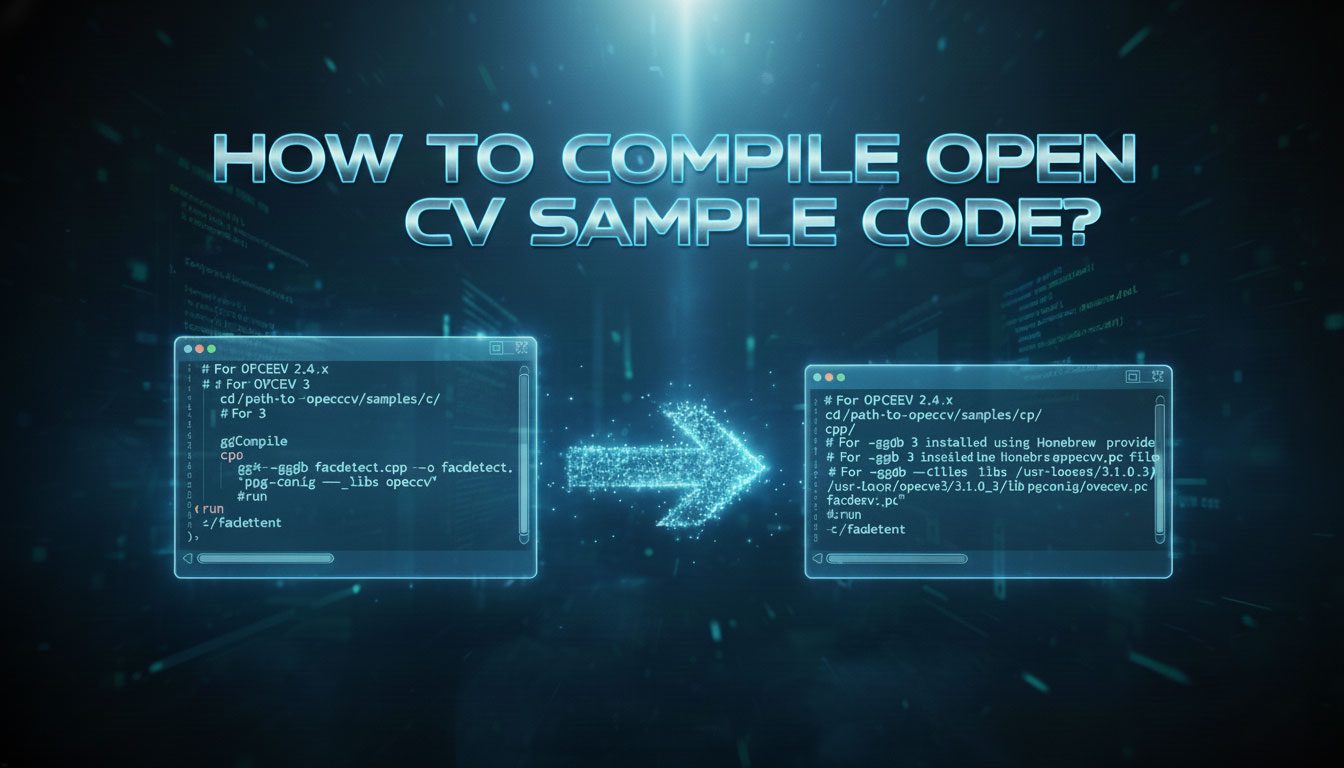





100K+ Learners
Join Free OpenCV Bootcamp3 Hours of Learning